
In this guide, we will provide a guide on VACASSO projector image adjustment, helping you to improve the image quality and viewing effect.
VACASSO Projector Image Adjustment
The first step is to adjust the focus knob. The projector supports manual focus, and you can roll the focus knob on the top panel until the image gets clear.
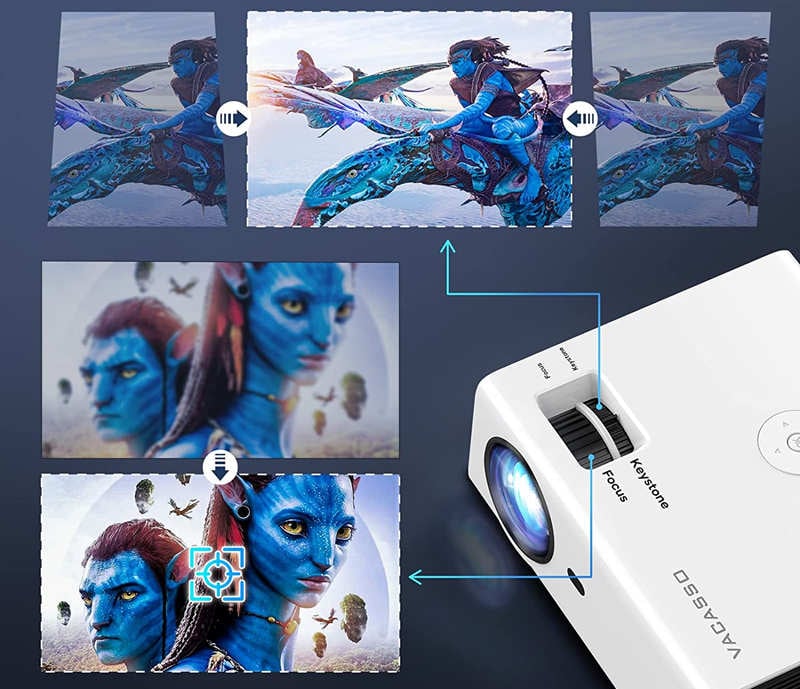
Adjust the projector’s position and make it perpendicular to the wall or screen.
Give priority to moving the projector to a proper location instead of using a keystone.
Check the image size and throw distance, and make sure they are within the proper range. If the image size is too big or too small, the image may be blurry. You can use the projector calculator to get accurate throw distance and its corresponding image size.
If the lens is polluted by dust, you can clean the lens softly with a soft cloth.
The projector is recommended to be placed at the center of the screen.
You may be interested in our previous post: Why is My Projector Blurry?

Lower the ambient light to make the viewing effect better. If you are using this projector in a well-lit room, you can roll the curtain down.
The resolution of the source video should match the projector to deliver a better viewing effect.
Related Posts




