When you choose tabletop or floor installation for Cannon WUX5800 Projector, this means the device will be lower than the screen. Then how to adjust image for tabletop or floor installation?
Tabletop or Floor Installation (Lower Than the Screen) Iamge Adjustment
To adjust the projection position, use the lens shift function or the adjustable feet.
1. Press the LENS-SHIFT button on the remote control to display the lens shift adjustment window.
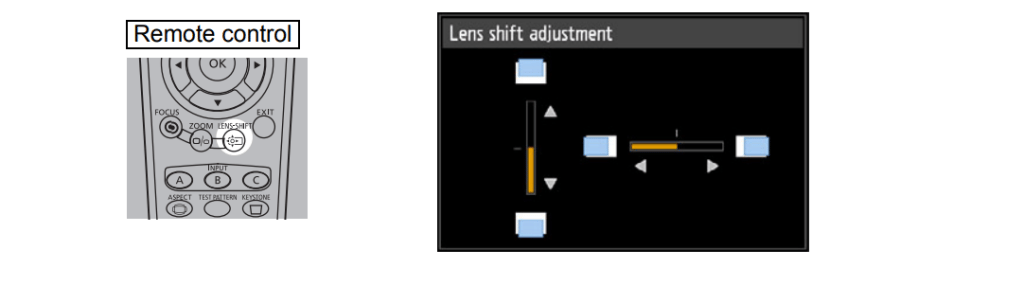
Press the LENS button on the projector repeatedly to switch between windows for parameters adjusted by controlling the lens.
To access the lens shift adjustment window, press the LENS button three times (or four times if you have set [Marginal focus] to [On]).
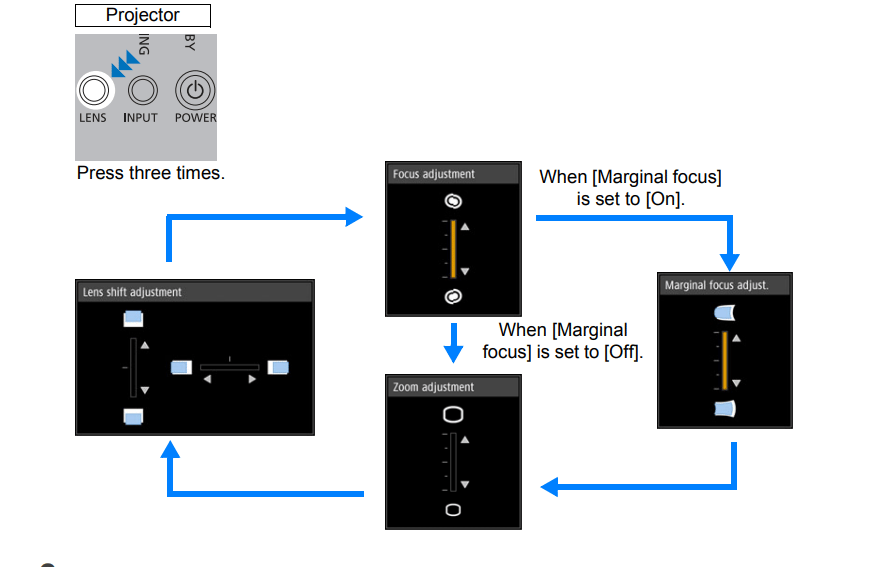
2. Press the pointer buttons to adjust.
To raise or lower the image, use the [up] / [down] buttons on the remote control or projector.
To move the image left or right, use the [right] / [left] buttons on the remote control or projector.
To continue moving the image in a specific direction, hold down the corresponding button.
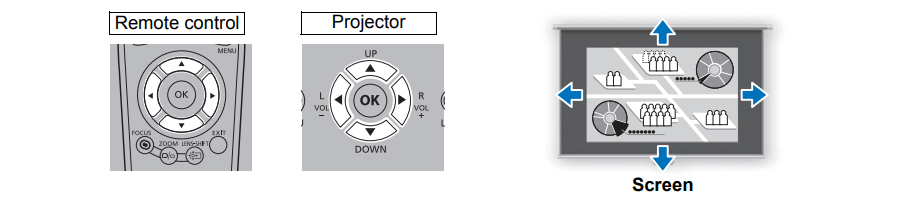
Read more:
How to Use Lens Ring on Cannon LX-MU500Z Projector
Cannon LX-MU500Z Projector Remote Control Not Working Solution
Common Projection Audio Input Interfaces




