Users can see two lens ring on Cannon LX-MU500Z Projector, what are they for? How to use the lens ring on Cannon LX-MU500Z Projector? Keep on reading you would find they are very useful features.

Fine-tuning the image size and clarity
One of them are zoom ring and another is focus ring.
- Adjust the projected image to the size that you need using the zoom ring.
- Sharpen the image by rotating the focus ring.
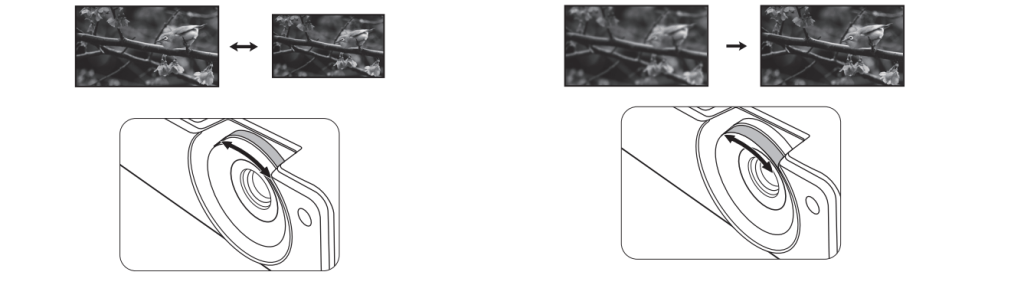
Warm tip: Allow a 30 min. warm up before focus adjustment, if possible. Immediately after startup, the heat of the light source may prevent stable focus.
Read more:




