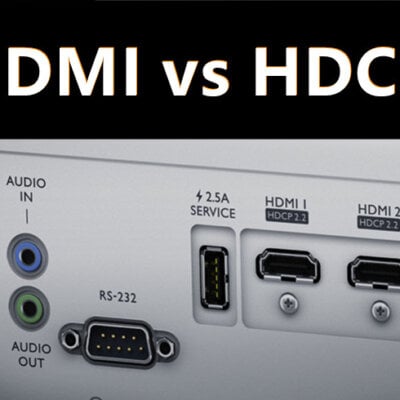If your Hisense PX1 4K Laser Projector shows flickering picture. this tip will show you how to fix the issue.

Hisense PX1 abnormal image display troubleshooting
- Home menu > Settings > Picture > Sharpness. You can try to increase or decrease the Sharpness.
- If you use an external antenna, check the direction, position and connectionof the antenna.
- Adjust the direction of your antenna, or reset or fine tune the channel.

The PX1 Pro produces incredibly vibrant and immersive images using a TriChroma laser. The award-winning projector motor achieves up to 107% of the BT.2020 color spectrum. You get accurate colors for realistic onscreen pictures. Using a combination of blue, green, and red lasers, the projector produces amazing colors you usually only see in the theater. 4K resolution helps ensure sharp image, while HLG and HDR10 technologies automatically optimize images before they reach the screen.
Read more:
Hisense PX1 Gaming Tip – Instant Game Response Settings
How to Reset Picture Settings of Hisense PX1?