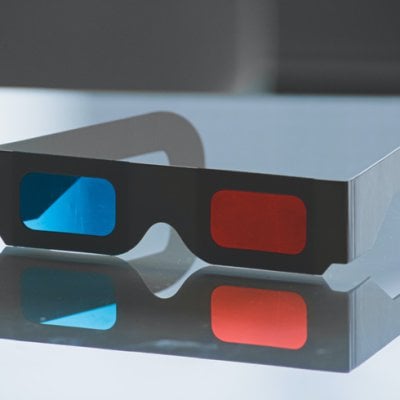If you are looking to connect your phone to Auking mini projector wirelessly, this guide would help you finish the task. First you may need to prepare a Wi-Fi adapter, then you could follow the following steps.

Steps to connect phone to Auking mini projector wirelessly
- Short press the power button until the LED indicator goes out, then wait for 5 seconds.
- Press “S” button on the top of Auking mini projector to enter the menu of input source.
- Press “OK” button to enter HD signal source.
- Plug the Wi-Fi adapter into the HD port of Auking mini projector so that the projector is featured with WiFi connection.
- Open your phone to enter the setting of network, choose the Wi-Fi adapter form your network list, enter the password. (You may refer to the manual of the WiFi adapter to find the initiate password.)
Related post:
Connect Phone to Auking Mini Projector via 3 in 1 Cable