Establishing a wired Internet connection for Hisense PX1 will dramatically facilitate your user experience.

Connecting to a wired (Ethernet) network steps
Press home button to select network icon to enter Network & Internet.
To get access to the Internet in a wired way, it is recommended to use a modem or router that supports Dynamic Host Configuration Protocol (DHCP). Modems and routers that support DHCP automatically provide the IP address, subnet mask, gateway, and DNS, so you don’t have to enter them manually. Most home networks already have DHCP.
See the illustration below.
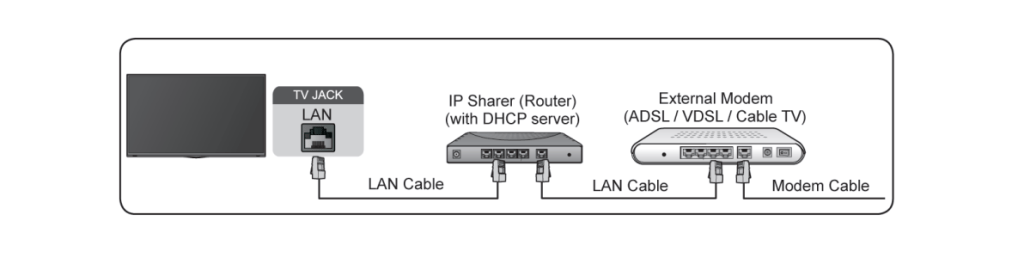
Read more:
Hisense PX1-PRO vs VAVA 4K: Which One is the Better UST Projector?




