In this guide, it will teach you how to reset ligt source hours of ViewSonic X1 projector.

How to reset ligt source hours of ViewSonic X1
- Press the MENU or setting button to display the On-Screen Display (OSD) Menu.
- Press Left/ Right to select the ADVANCED menu. Then press ENTER/OK or use Up/ Down button to access the Basic menu.
- Press Up/ Down button to select the menu option. Then press ENTER/OK to display its submenu, or press Left/ Right to adjust/select the setting.
- Select Light Source Settings, and then choose Reset Light Source Hours.
- Select Reset and confirm.
Resets the light source timer after a new light source is installed. For changing the light source, please contact qualified service personnel.
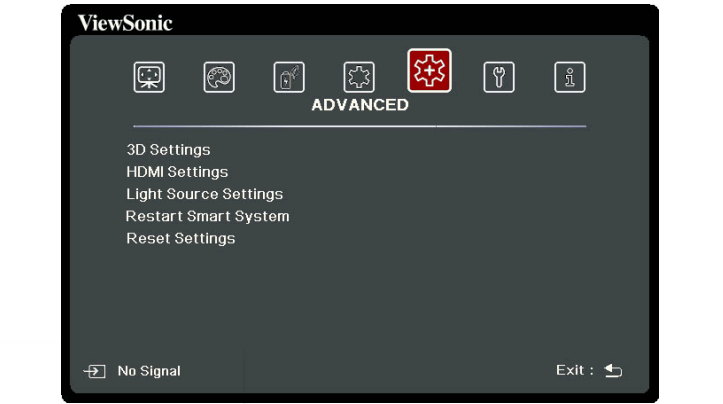
In this case, your new lamp will start to counting from the beginning.

Read more:




