Samsung The Freestyle projector has Ambient mode, enabling you to project funky backgrounds, colorful effects, or even your own photos. This post will guide you on how to use the Ambient mode.

How to Turn on Ambient mode?
- Press the Home button on Samsung The Freestyle’s remote.
- Press left on the directional pad.
- Press up to hover over Ambient on the left side of the screen, and then select it.
- Then, choose from the different categories.
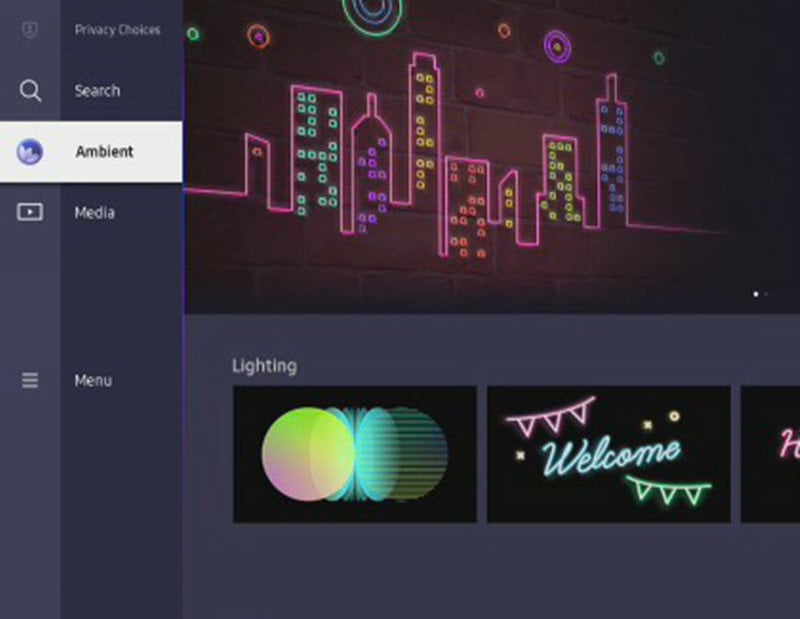
Guide to Different Options
Lighting: Select from stylish and colorful options like Butterfly or Moon Wave, or set the mood for a party with Happy Birthday or Cheers.
Scene: Complement your living space with relaxing backgrounds like Sunset, Mountain, and Moon.
Cinemagraph: Get comfy and cozy with animated backgrounds such as Fireplace, Christmas Light, Aurora, and Winter.
Ambient Screen Options: Set your preferred time for turning off Ambient Mode. Press the Enter button on the remote to cycle through the options.
My Album: Personalize your background with photos from your phone or Samsung Cloud account. Then, select a photo template, such as Board or Monthly Calendar. To import photos to The Freestyle projector, you need to use the SmartThings app.
Prism: Turn your living room or bedroom into a kaleidoscope with unique patterns like Pink Marble, Blue Marble, Red Cocktail, and snowflakes. For extra fun, put the Lens Cap on your Freestyle to enjoy some color-changing mood lighting.
How to exit Ambient Mode?
You can also select View Help at the top of the screen for more information about Ambient Mode. To exit Ambient Mode, press left on the remote’s directional pad, and then select Media.
Related Posts
Samsung Freestyle Image Setting and Adjustment Guide
Samsung Freestyle Smart Hub Test and Reset Guide
Samsung The Freestyle Projector Picture Problems Test and Image Reset
Samsung The Freestyle Loud Noise Troubleshooting
Samsung The Freestyle Keyboard Connection Guide
Samsung The Freestyle Game console Connection Method




