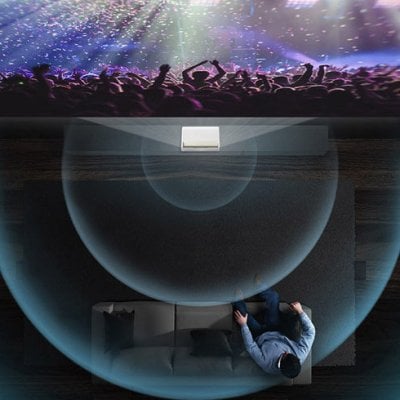Smart Hub of Samsung Freestyle projector can access streaming services, apps, and more. This post will guide you on how to test or rest Smart Hub Connection.

- Press and hold the Home button on The Freestyle’s remote until the quick settings menu appears. Select All Settings, and select Support.
- Select Device Care, and then select Self Diagnosis.
- Select Smart Hub Connection Test.
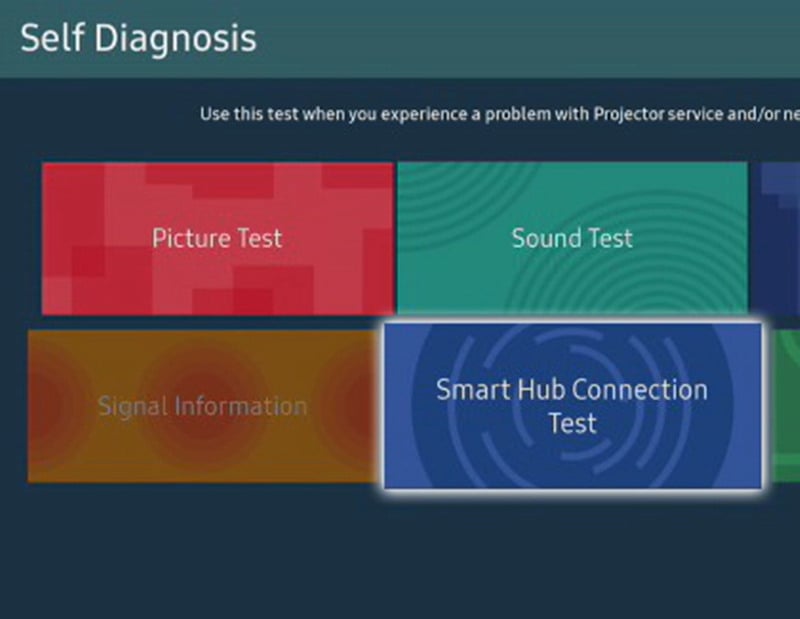
If no problems are detected, select Close after the test is complete. If any problems are detected, please review the on-screen instructions.
If you are still experiencing issues with Smart Hub and want to reset the Smart Hub, navigate back to the Self Diagnosis page.
Select Reset Smart Hub, and then enter your PIN (the default PIN is 0000). After the reset is complete, select OK.
Related Posts
Samsung The Freestyle Projector Picture Problems Test and Image Reset
Samsung The Freestyle Loud Noise Troubleshooting
Samsung The Freestyle Keyboard Connection Guide
Samsung The Freestyle Game console Connection Method
How to Connect Samsung The Freestyle to Soundbar or Speaker?