If your Samsung Premiere projector fails to access the internet, you can try to check the network status or reset the network. Here are the detailed steps.

Network Status Check
You can check the internet connection status by the following path:
Settings>General>Network>Network Status.
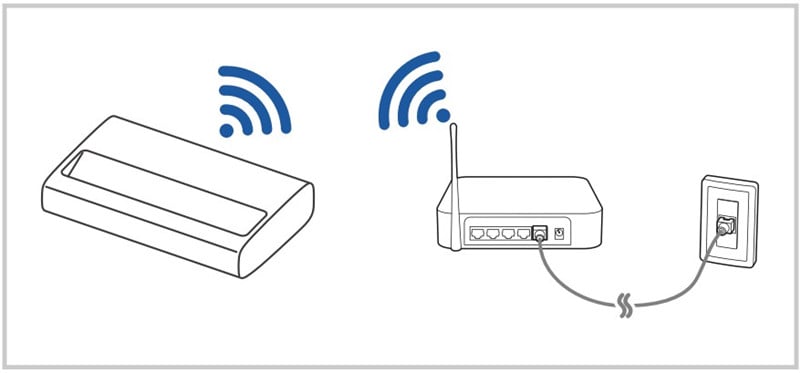
Reset the Network of the Samsung Premiere projector
You can reset the network of your Samsung Premiere projector to recover the factory default setting.
Settings>General>Network>Reset Network.
If you still have network issues with the projector, you can refer to the earlier post: Samsung Premiere Projector Internet Connection Guide and Troubleshooting.
Related Posts
Samsung Premiere Projector Image Adjustment Instruction
What to Do If Samsung Premiere Projector Has No Sound?
How to Update Firmware on Your Samsung Premiere Projector?
How to Adjust Picture Quality of Samsung Premiere?
Samsung Premiere Projector Keyboard Connection Guide




