NEC NP64 has an IR-based remote control. If the remote control of the NEC NP64 projector doesn’t work, you can check the following tips for troubleshooting.

- Check whether the battery is depleted. If yes, install new pair of batteries.
- Ensure that you have the batteries’ polarity (+/-) aligned correctly.
- Do not use new and old batteries together, or use different types of batteries together.
- Make sure there are no obstacles between you and the projector.
- Stand within 22 feet (7 m) of the projector.
- Avoid strong lights on the remote sensor.
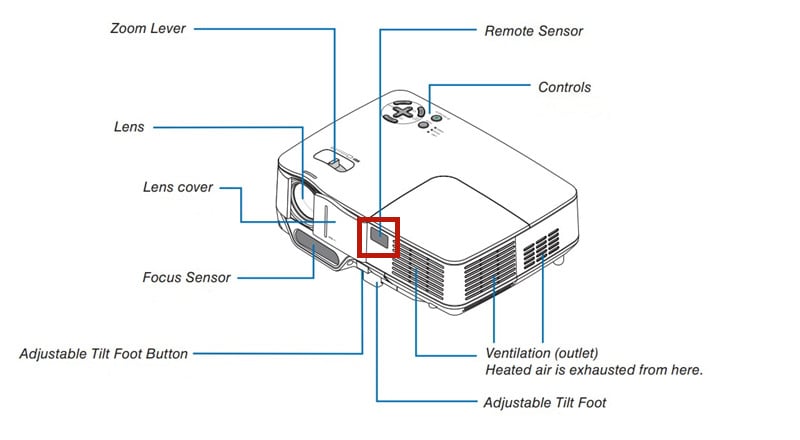
- Check whether the sensor is covered or stained.
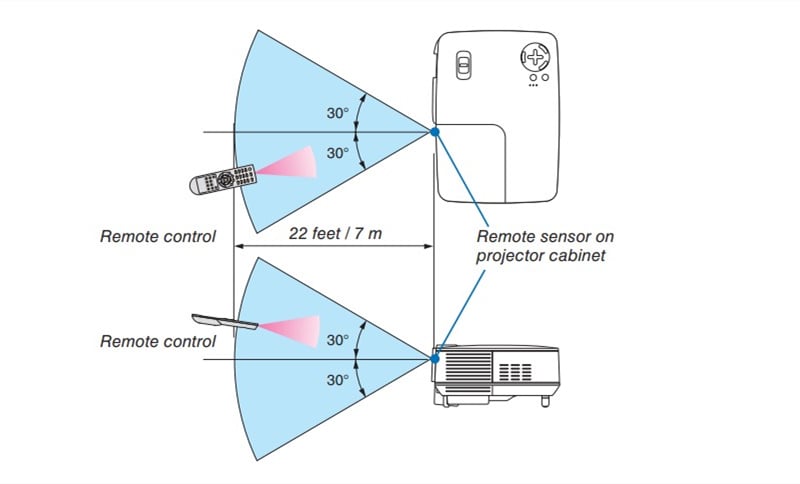
- Point the remote control to the NEC NP64 projector with a 60-degree angle of the remote sensor on the projector cabinet.
Related Posts
NEC NP64 Projector No Image Troubleshooting
NEC NP64 Projector Won’t Turn On Troubleshooting
NEC NP64 Projector Lamp Replacement Guide
How to Invert NEC Projector Image?
NEC NP64 Projector Lamp Replacement Guide




