If the lamp of your NEC NP64 projector needs to be replaced, you can follow the steps below.

1. Place the projector on a soft cloth and turn it over to access the lamp cover on the bottom.
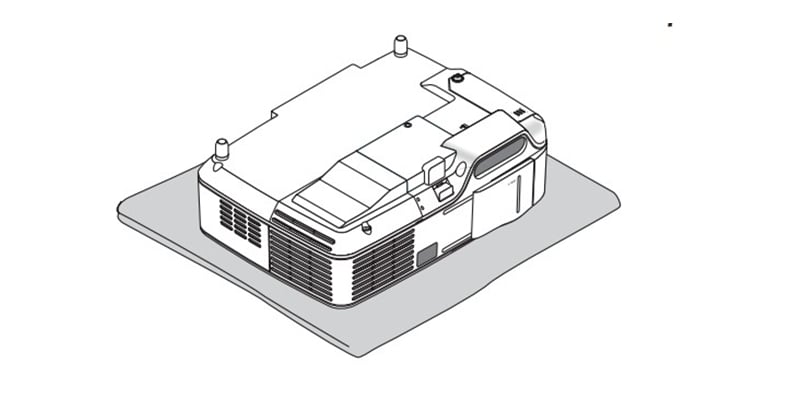
2. Loosen the lamp cover screw until the screwdriver goes into a freewheeling condition and remove the lamp cover. The lamp cover screw is not removable.
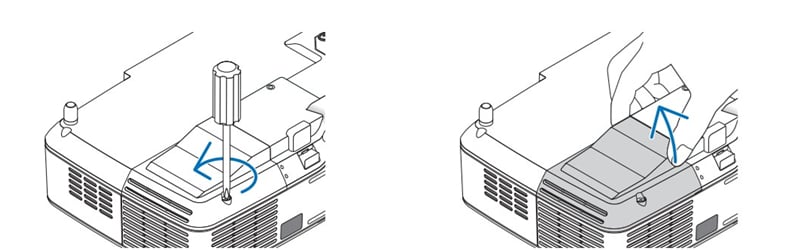
3. Loosen the two screws securing the lamp housing until the Phillips screwdriver goes into a freewheeling condition. The two screws are not removable. Remove the lamp housing by holding the handle.
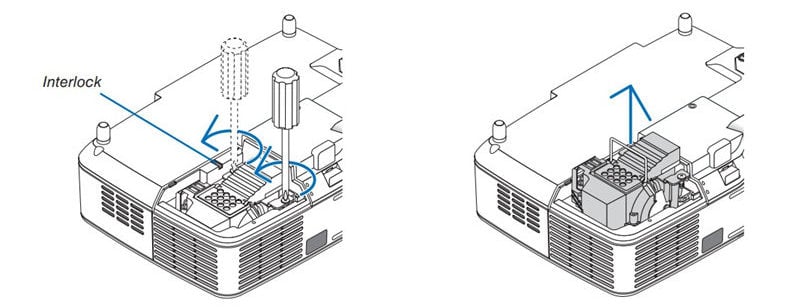
4. Push the part as shown on the drawing and insert a new lamp housing until it is plugged into the socket.
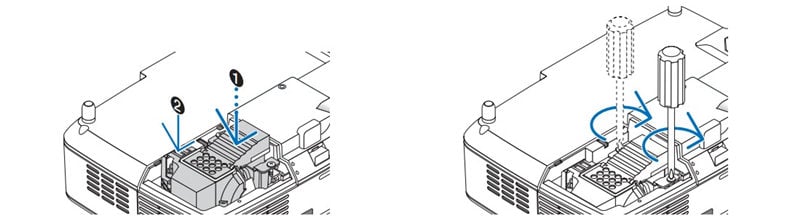
5. Reattach the lamp cover. Tighten the lamp cover screw. Be sure to tighten the screw.
Related Posts
How to Invert NEC Projector Image?




