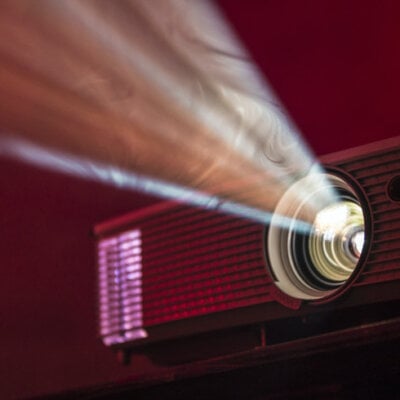InFocus IN119HDG Projector provides users with multilanguage for the convinence of golable consumers. Follow the steps below you can choose the language you need.

Steps to Change Language Setting on InFocus IN119HDG Projector
Choose the multilingual OSD menu. Press or to enter the
“Language” menu then use or to select your preferred
language. Press “Enter” to finalize the selection.
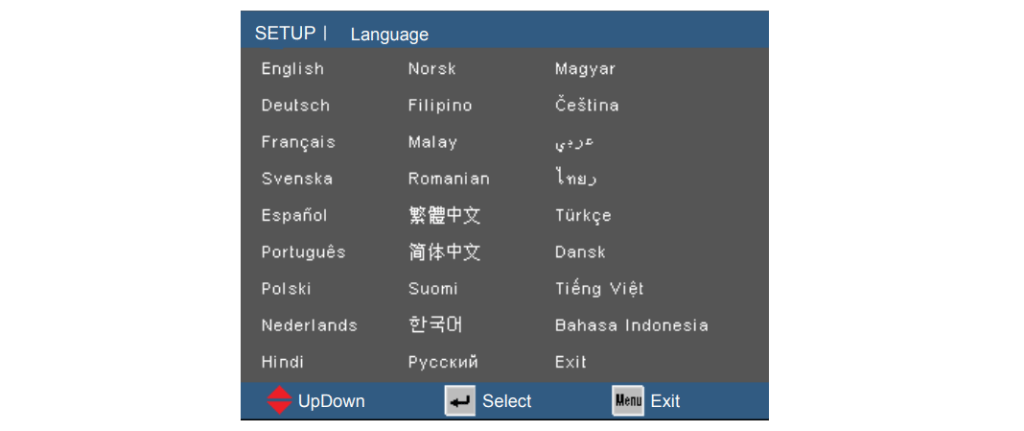
Related post:
How to Select Input Source of InFocus IN119HDG Projector
InFocus IN119HDG Projection Method Adjustment Guideline