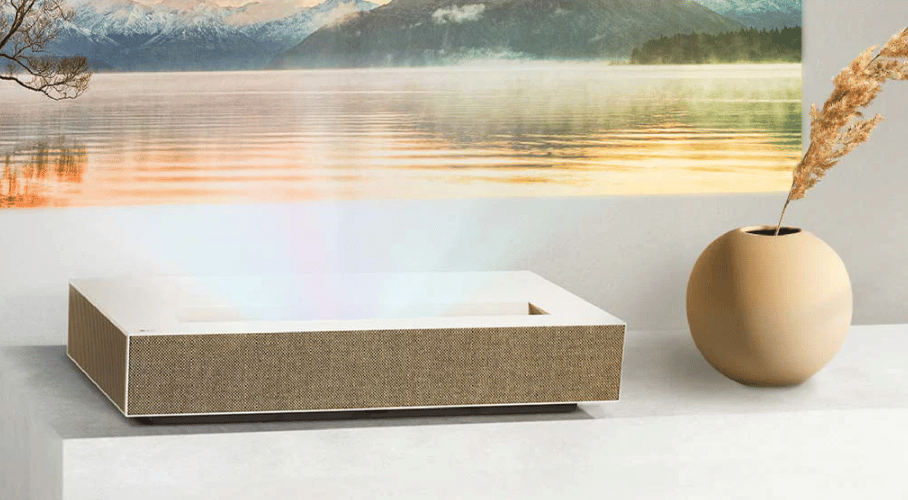
LG CineBeam HU915QE is features with Iris Mode. What is Iris Mode? Keep on reading to know more.
Using [Iris Mode] can help you optimize the projector brightness according to the surrounding light conditions. In dark viewing environments, using the [DarkRoom] mode is recommended for optimally balanced picture quality. In a bright environment, setting to the [BrightRoom] mode opens the projector’s Iris, allowing you to enjoy a clearer picture.

Adjusting the Iris Mode Steps
The [Brightness Optimizer] function adjusts the display for optimal resolution in accordance with the video and surrounding light conditions. Use [Iris Mode] to optimize the projector brightness according to the surrounding light conditions, and use the [Adaptive Contrast] function to optimize the picture brightness.
(Q. Settings) → [More Option]→ [Picture] → [Advanced Settings] → [Brightness Optimizer] → [Iris Mode]
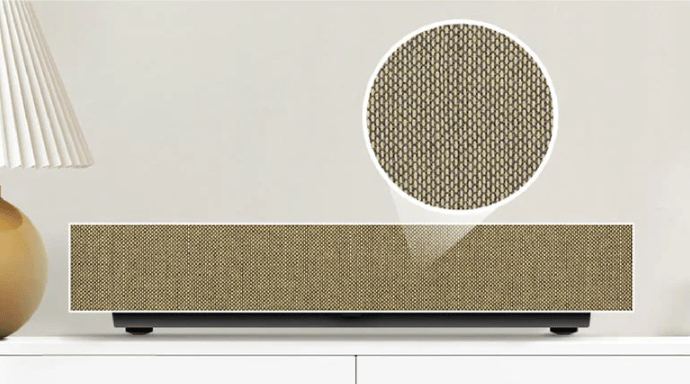
• [Iris Mode]: In dark viewing environments, using the [DarkRoom] mode is recommended for optimally balanced picture quality. In a bright environment, setting to the [BrightRoom] mode opens the projector’s Iris, allowing you to enjoy a clearer picture. [User] mode allows precise adjustment of the brightness settings.
• [Adaptive Contrast]: This feature allows you to achieve high contrast.

Read more:
LG CineBeam HU915QE Brightness Adjustment Guide
LG CineBeam HU915QE Screen Size Adjustment Tip




