When it comes to connecting a slimport device to LG CineBeam HU915QE Projector, some users may be confused. Here is the solution.

Memu operation: (INPUT) → [Home Dashboard] → [Inputs] → [HDMI 1]/[HDMI 2]/[HDMI 3]
Connect a smart device to the projector using a cable, and set the external input of the projector to HDMI. The smart device screen will then be displayed through the projector. You can connect with any HDMI input port.
How to connect a cable to slimport device? As shown in the picture above, you need to prepare a slimport adapter, to connect one end to the LG CineBeam HU915QE Projector HDMI port, and another end to the charging port of slimport device. Also you can connect one end to the projector’s USB port and another end to the charger port of slimport device.
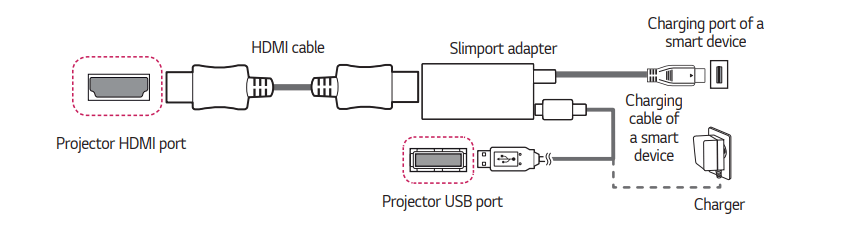
Read more:
Tip for Position LG CineBeam HU915QE Projector
LG Released New UST Projector – LG CineBeam HU915QE
What’s Kensington Security on LG CineBeam HU915QE Projector?




