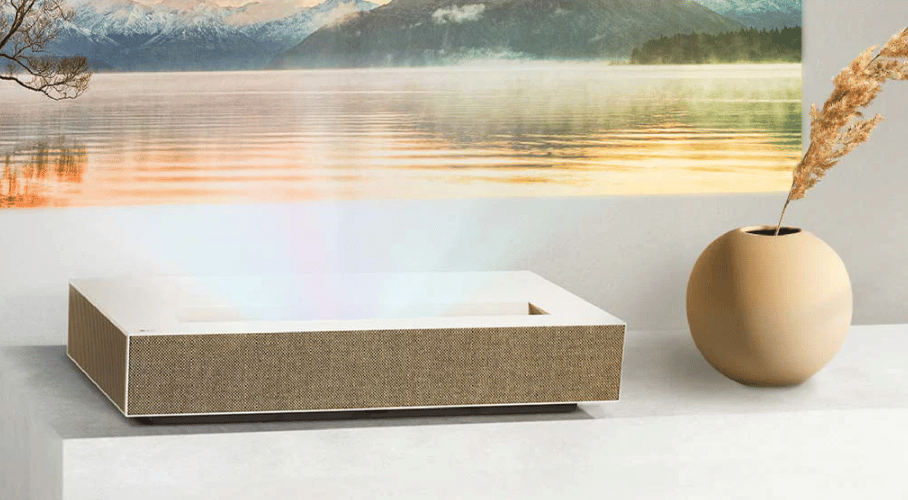
You can use the projector speaker of LG CineBeam HU915QE or use wired speaker to play the sound.
Use Projector Speaker
(Q. Settings) → [Sound] → [Sound Out] → [Use Projector Speaker]
Audio is played through the projector’s internal speakers.

Use Wired Speaker
(Q. Settings) → [Sound] → [Sound Out] → [Use Wired Speaker]
[Optical Out Device]
You can connect an audio device that supports [Optical Out Device] to the optical digital audio output port to enjoy your projector’s sound in richer quality and greater convenience.
• Only available for models with an optical digital port.
• You can use the projector remote control to adjust the volume for certain devices.
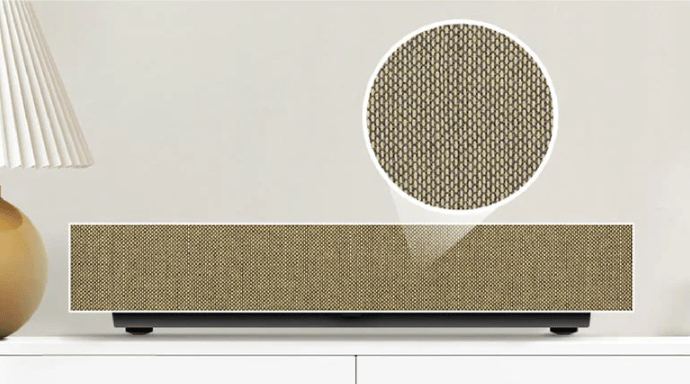
[HDMI(ARC) Device]
Sound from the projector can be output through an external audio device connected via a HDMI (ARC) port.
• Select [HDMI(ARC) Device] to automatically turn on SIMPLINK. Once SIMPLINK is turned off, the output speaker settings automatically revert to the default settings for uninterrupted audio output.

Read more:
LG CineBeam HU915QE Brightness Adjustment Guide
LG CineBeam HU915QE Screen Size Adjustment Tip




