
Emotn N1 projector supports smartphone connection. This guide will tell you how to connect the Emotn N1 projector to iPhone.
How to Connect Emotn N1 Projector to iPhone?
Copyrighted Streaming Apps Mirroring
This method is applicable to Netflix, YouTube, and Prime video streaming from iPhone.
1. Open the Netflix/YouTube/Prime video on the projector.
2. Play a video of the corresponding App on your iPhone.
3. Tap the Cast icon and select the “Dangbei_****” in the list to cast.
You may be interested in Emotn N1 Projector Review.
Other Apps Mirroring
Please note that HomeShare can only cast applications that support DLAN protocols.
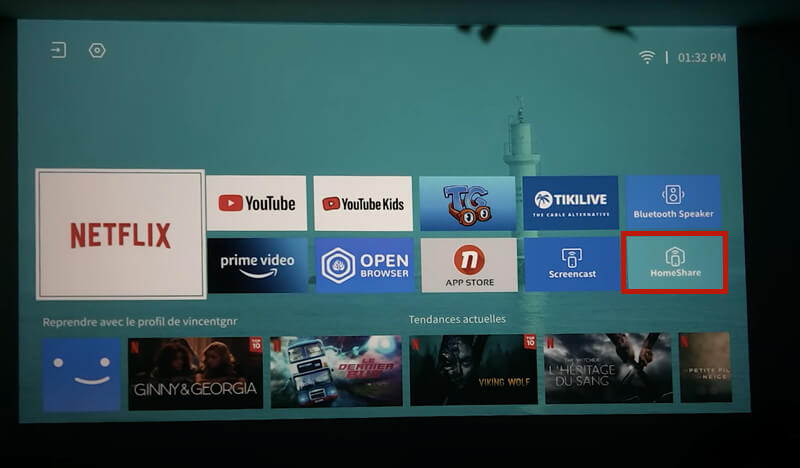
1. Open the App “HomeShare” on the projector.
2. Follow the instructions on the screen:
- Connect your iPhone and the projector to the same Wi-Fi network. The network can be either Wi-Fi or your smartphone’s hotspot.
- Play a video from the App on your iPhone, then tap the video cast icon at the top of the screen.
- Select the “Dangbei_***” to cast the video on the projector.
Related Posts




