When your projector is not working, this solution could get it fixed.

Remote Control Troubleshooting
If a projector cannot be controlled with the remote control, please check the following:
- Check the batteries in the remote control to ensure that they are good and that they are
installed properly. - Confirm that the Main Power Supply switch on the Projector is turned ON.
- Check the IR transmitter via digital image (cell phone, digital camera, etc.):
- Point the remote control IR transmitter towards a digital camera or cell phone camera (as shown in Figure 2).
- Press the Power button on the remote control and you should see the light from the IR transmitter flashing as you depress the button (see arrow in figure).
- If the light is observed, the IR transmitter is working properly. Continue troubleshooting with the next step.
- If the light is NOT observed, the IR transmitter is NOT working properly. You must resolve the problem with the batteries or obtain a new remote control.
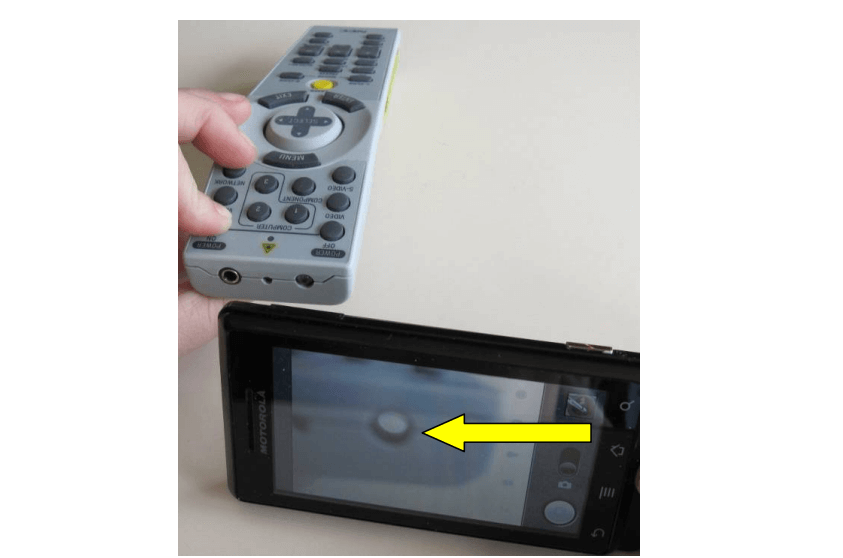
Read more:




