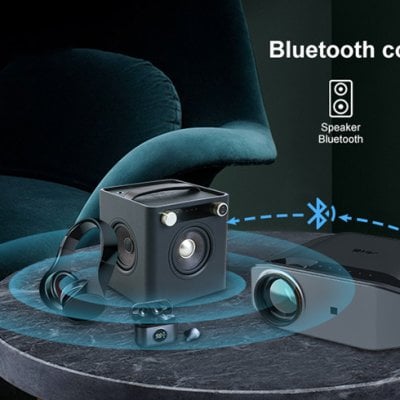How do I connect PC to ViewSonic X2 Projector? This tip will introduce the way to connect your computer to the ViewSonic X2.
The ViewSonic X2 projector is equipped with a wealth of interfaces and supports connection to various devices such as computers, game consoles, power amplifiers, mobile hard disks, etc., which greatly improves the expandability of the equipment, makes the projector more practical, and meets the various needs of users.

Connecting to PC to ViewSonic X2
Connect one end of an HDMI cable to the HDMI port of your video/computer device. Then connect the other end of the cable to the HDMI port of your
projector.
If your PC is equipped with USB C Connection, then you can follow the steps below:
Connect one end of an USB C cable to the USB C port of your video/computer device. Then connect the other end of the cable to the USB C port of your projector.

Now your projector is connected with PC as you need.

Read more:
ViewSonic X2 Bluetooth Connection Using Tip
ViewSonic X2 iOS/Android Phone Screen Casting Tip