GPX mini projector is a budget mini projector in the US market. In this guide, we will share GPX mini projector troubleshooting solutions and a user guide.
GPX Mini Projector Troubleshooting
In this guide, we will introduce GPX mini projector troubleshooting solutions to problems such as won’t turn on, sound not working, Bluetooth not working, blurry image, and Netflix failure.

GPX Mini Projector won’t Turn On
- Make sure the power cord of your GPX mini projector is well connected to a power socket. Try to unplug the power cord and reconnect it firmly.
- The GPX mini projector may shut off because of overheating. You can try to cool the projector down and try it later.
- The GPX mini projector may be in sleep mode. Please press and hold the power switch to start the projector.
GPX Mini Projector Sound Not Working
- The first thing you should do is check the volume and see whether the projector is muted.
- Most GPX projectors don’t support Dolby sound, and you have to turn off Dolby sound when playing videos on streaming apps, such as Netflix.
- Check whether the projector is plugged into an earphone.
- If you are connecting your GPX mini projector to a DVD player, then you can alter the sound mode to PCM mode.
- If you are connecting the projector to earphones.
- Check the audio cable if you are connecting the projector to other devices.
GPX Mini Projector Bluetooth Not Working

- Ensure that you have turned on Bluetooth.
- Make sure your Bluetooth device and the GPX mini projector are in the pairing state.
- Try to keep a proper distance between the projector and the Bluetooth device.
- The GPX mini projector had been connected to another device. Please try to disconnect the Bluetooth device first and connect later.
GPX Mini Projector Blurry Image
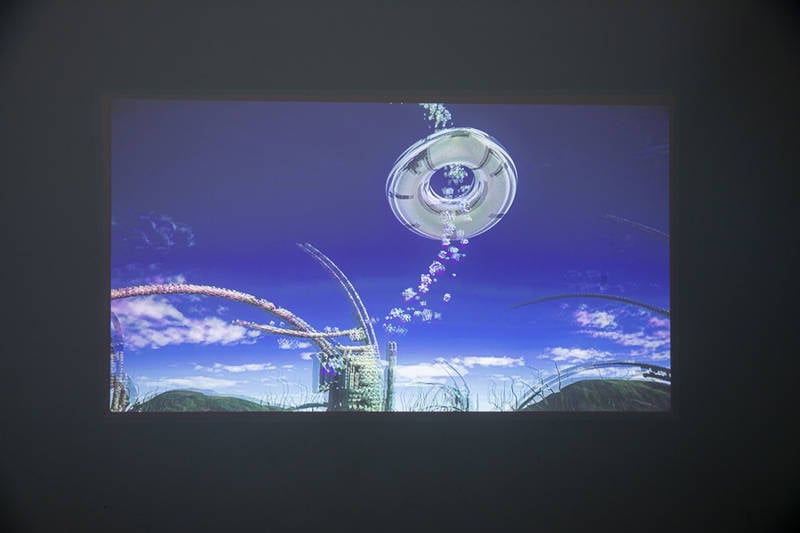
- Please adjust the focus ring on the GPX mini projector to adjust image clarity.
- The projection size should be no bigger than the max screen size of the GPX mini projector.
- Keep the lens clear and you can clean it regularly.
- If the ambient light is strong, the image will become blurry. You can keep a dark environment by rolling down the curtain and turning off the lights.
GPX Mini Projector Netflix Failure

- Generally, you need to connect the GPX mini projector to an Amazon Fire TV stick, TV box, or computer. Nowadays, Netflix can’t be mirrored by smartphones to protect copyright.
- If the Netflix version is too low, you can update it to the latest version.
- If there is no sound from Netflix, you can try to turn off Dolby Audio in the Setting.
GPX Mini Projector Remote Doesn’t Work

- Check the battery of the GPX mini projector and see whether the battery is depleted. Please replace the projector with a new pair of batteries.
- Keep a close distance between the GPX mini projector and the remote. It is recommended to keep a distance of no more than 3 meters.
- Check whether the IR receiver is blocked or covered by something. Remove the block or coverings.
- Do not use strong light or fluorescent light near the remote.
- Pay attention to the pointing direction and point the remote to the IR receiver to improve response.
GPX Mini Projector User Guide

How to Connect My Phone to My GPX Mini Projector?
GPX mini projectors don’t support Wi-Fi for the time being. Therefore, you need to connect the projector to the phone via a wired connection.
HDMI Method
- Turn on your GPX mini projector.
- Select HDMI as the input source.
- Get lightning to HDMI adapter for your iPhone or Micro USB/Type C to HDMI adapter for your Android phone.
- Connect the GPX mini projector to your phone using the adapter.
- Trust the projector on your phone when your phone prompts a message.
- Then, the GPX mini projector and your phone are connected.
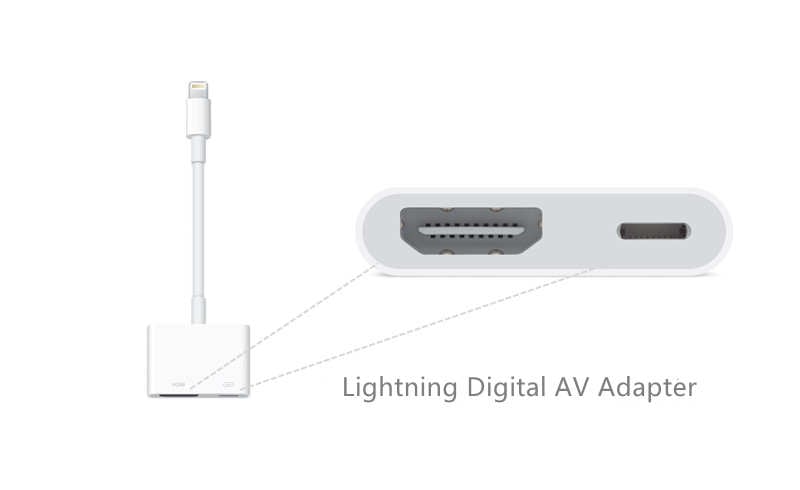
USB Method
- Turn on your GPX mini projector.
- Select the Screen mirroring or Cast as the input source.
- Fetch the charging cable of your smartphone.
- Connect the projector and your phone via the USB cable.
- Trust the projector (sometimes, it shows the computer) on your phone according to the screen prompts.
- Then, the two devices are connected.
You may be interested in How to Connect Phone to Projector?
How to Connect GPX Mini Projector to Bluetooth Speaker?

1. Enable Bluetooth on the Bluetooth speaker that you would like to connect.
2. Power on the GPX mini projector and make sure the projector’s Bluetooth is ON. The projector will begin searching for nearby available Bluetooth devices to connect to and will automatically initiate pairing. You can disable Bluetooth on all receivers to which you do not want to connect.
3. When successfully paired, the Bluetooth speaker will show that it is connected, usually with a chime or tone. Check the user manual on your Bluetooth speaker for more information.
4. When successfully connected, the GPX mini projector will display the Bluetooth speaker’s name on the top right portion of the Main Menu screen, and sound played from the projector will be heard through the Bluetooth speaker.
Related Posts
How to Connect Phone to Excelvan Projector?




