Emotn C1 is a fashionable LCD projector, which supports four projection methods, including front table, rear table, front ceiling, and rear ceiling. It can project 45 to 200 inches.

Among the 4 projection methods above, the front table is the most common way. You can just put the projector ahead of the screen or wall and then change the distance. If you adopt rear projection, a dedicated screen is needed.
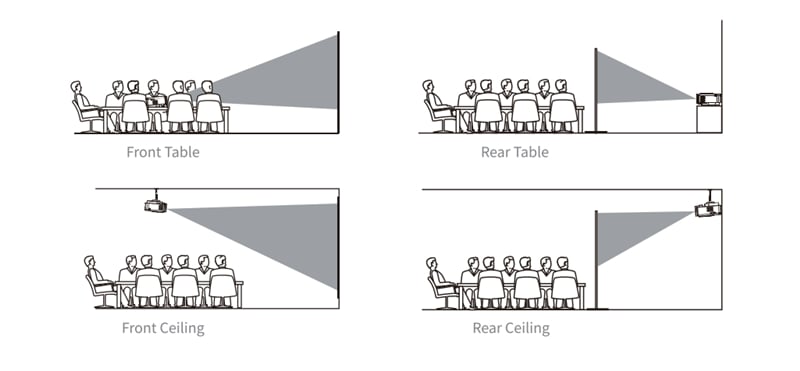
Where to Place Emotn C1 for 120″ Screen?
You can place the projector 1.5 meters away from the wall or screen to get a 50-inch screen. If the distance is 2.4 meters, the projection image size is 80 inches. If you want a 120-inch screen, you can put the projector 3.6 meters away from the screen.
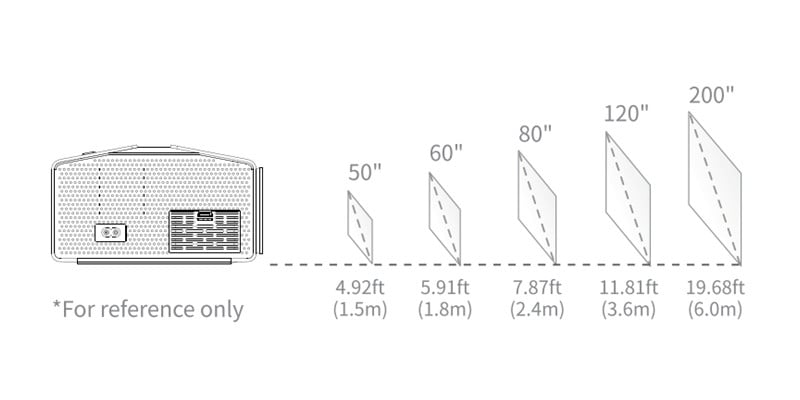
To get the best projection image, the recommended projection size range is 50-120 inches and the recommended projection distance is 1-3m.
How to adjust the image of Emotn C1?
If the image of Emotn C1 is blurry or not rectangular, you can try the following solutions.
Focus
If the image is blurry, you can roll the focus knob. By rolling the gear-like focus knob, the image will get clearer and clearer.
If the method above doesn’t work, you can try to move the projector position to make it clear.

Keystone Correction
If the image is not rectangular, you can roll the keystone correction rotary knob. By rolling the rotary knob, the image will get rectangular.
You can place the projector right ahead of the screen or wall to avoid distorted images.




