
Mark Davis
Mark Davis has been an excellent digital review editor in San Francisco for eight years and has a complete knowledge of cell phones, TVs, speakers and home theater DIY.
- Total Post (495)
- Comments (277)
Articles By This Author

ViewSonic Projector Cleaning Tip
- . June 2, 2022
Cleaning is important for projector. It is better to clean your ViewSonic projector periodically according to this guide. Tip for Cleaning the Case Use a
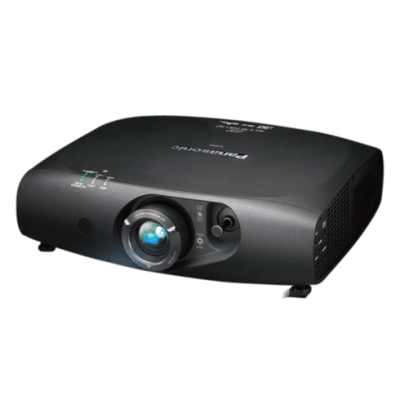
How to Choose Resolution for Business Projector?
- . June 1, 2022
Projector resolution refers to the number of pixels contained in an image. The more the number of pixels, the higher the resolution, the more detailed

How to Clean ViewSonic NH8 Projector Correctly?
- . June 1, 2022
This is a tip to show you the way to correctly clean the ViewSonic NH8 Projector How to force restart ViewSonic NH8 Projector clean the
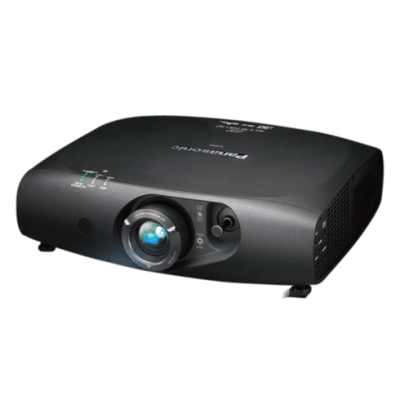
What Brightness is Best for Business Projector?
- . June 1, 2022
Under normal circumstances, many customers think that the higher the brightness of business projectors, the better. But actually, as long as it can meet the needs

How to Open Web Page on ZTE Spro 2 Smart Projector?
- . May 31, 2022
Browsing the Internet is a powerful feature provided by ZTE Spro 2 Smart Projector. Your ZTE Spro 2 has two options for Internet access. Use

How to Secure ZTE Spro 2 Smart Projector’s WiFi Hotspot?
- . May 30, 2022
You can change the name of your ZTE Spro 2’s mobile hotspot (SSID) and secure it with a password. Steps for Renaming or Securing ZTE

ZTE Projector Tip: Share Mobile Data Connection via USB
- . May 30, 2022
With this guide of sharing mobile data connection via USB on ZTE Spro 2 Smart Projector, you can access the Internet on your computer via

Sony VPL-XW6000 Projector HDR Feature User Guide
- . May 30, 2022
You can configure the HDR content-reproduction method to get a better viewing effect via this Sony VPL-XW6000 Projector HDR feature user guide. HDR (High Dynamic
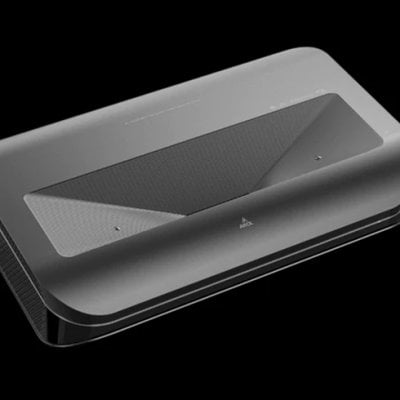
AWOL TriChroma Laser Projector Remote not Working Solution
- . May 30, 2022
The Awol 4K TriChroma is an outstanding 4K ultra-short throw tri-color laser projector that delivers a big, bold, bright image. What to do when users

What Does Noise Reduction Mean on Sony VPL-XW6000 Projector?
- . May 29, 2022
When we adjust the noise reduction of image on Sony VPL-XW6000 Projector, the image roughness and noise are reduced. Steps to adjust noise reduction of

How to Adjsut Sony VPL-XW6000 Projector Color Temperature?
- . May 29, 2022
You can adjust the color temperature of image on Sony VPL-XW6000 Projector. Steps to adjust color temperature of image Press the MENU button. Select [Picture] – [Color Temp.]

ZTE Spro 2 Projector Connecting to Computer via USB Tip
- . May 27, 2022
This is a guide to help you connect ZTE Spro 2 Projector to computer via USB cable. Connecting Your ZTE Spro 2 Smart Projector to

AWOL 4K TriChroma Laser Projector Maintenance Tips
- . May 27, 2022
Applying these maintenance tips to your daily use of AWOL 4K TriChroma Laser Projector would prolong its life span. Projectors are highly sophisticated electronics, and

AWOL 4K TriChroma Laser Projector BT Speaker Mode User Guide
- . May 26, 2022
This guide will show you how to set up AWOL 4K TriChroma Laser Projector BT speaker mode. You can set the Bluetooth function by selecting

AWOL 4K TriChroma Laser Projector Speaker Connection Guide
- . May 26, 2022
In addition to built-in 36w stereo speakers with Dolby Atmos and DTS Virtual X performance, the AWOL 4K TriChroma Laser projector can also be connected

Philips NeoPix Prime 2 Projector No Sound from External Device Solution
- . May 26, 2022
Philips NeoPix Prime 2 Projector allows you to connect diversed external devices such as Blu-ray player, gaming console, camcorder, digital camera or PC to the

Philips NeoPix Ultra 2 Projector Screen Mirror not Working Solution
- . May 26, 2022
If your Philips NeoPix Ultra 2 Projector ‘s screen mirroring does not work with the available Android device. What should you do? Here is the

Sony VPL-XW6000 Projector Reality Creation Setting Tip
- . May 25, 2022
To achieve realistic images, the image definition is adjusted and image noise is reduced via reality creation setting of Sony VPL-XW6000 Projector. Reality Creation Setting

How to Watch 3D Images on Sony VPL-XW6000 Projector?
- . May 25, 2022
When you connect a 3D sync transmitter to the projector, you can enjoy powerful 3D images in 3D games and 3D Blu-ray discs with active

Sony VPL-XW6000 Projector Select Picture Viewing Mode Tip
- . May 24, 2022
You can select the image quality that best suits the type of the image source or room conditions. Also, you can save and use different
