In addition to built-in 36w stereo speakers with Dolby Atmos and DTS Virtual X performance, the AWOL 4K TriChroma Laser projector can also be connected to external speakers with HDMI (eARC) cable, S/PDIF cable or Bluetooth pairing.
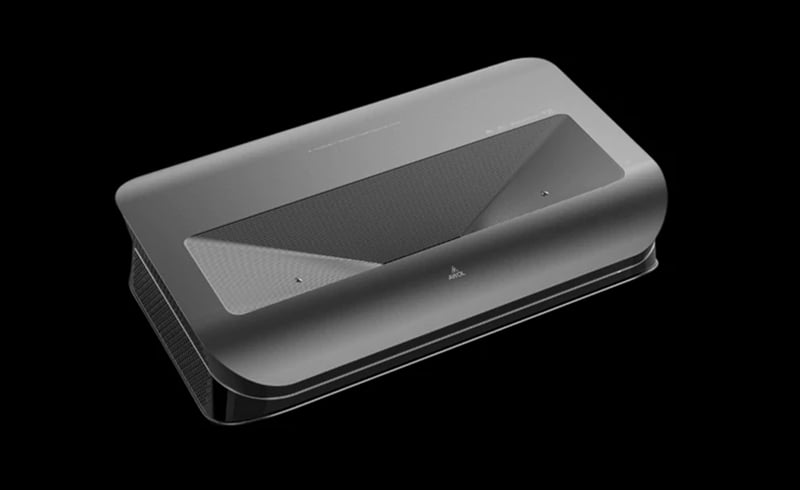
When connecting different audio equipment, you need to select the corresponding audio output path you want on the setting menu.
Menu path for choosing the corresponding audio output
- Go to Menu interface and enter [Settings]
- In the listed option select [Sound]
- Choose to enter [Output Device] to choose the corresponding audio output
Also, there is a remote short cuts: hitting the [Sound] button to directly get to the interface of audio output selection.
Read more:
AWOL 4K TriChroma Laser Projector: How to Fill Top of the Screen




