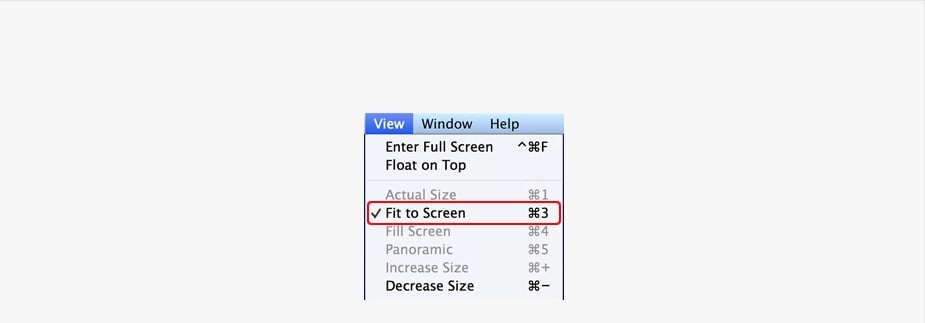Some users may run into the problem that Panasonic projector will stop presenting image when they are playing a full-screen video with a Mac OS X v10.9 computer. How to solve this? Here are a few simple steps for you to fix it.
When the Panasonic projector stop presenting image when you choose to play a full-screen video with MacOS v10.9 Computer, you need to change the screen display size to play the video.
When you are in the case of using QuickTime Player as a media player
In QuickTime Player, select the “Fit to screen” (command 3)
option from the View menu. You can refer to the picture below: