Philips NeoPix Prime 2 Projector is a true HD projector with apps and built-in media player, providing versatile connections: HDMI, USB, Wi-Fi, Bluetooth. This tip will show you how to connect devices to Philips NeoPix Prime 2 Projector via HDMI.
Connect a playback device (e.g. a Blu-ray player, gaming console, camcorder, digital camera or PC) to the projector through HDMI connection. With this connection, images are shown on the projection screen, and audio is played on the projector.

Steps to connect devices to Philips NeoPix Prime 2 Projector via HDMI
1. Using an HDMI cable, connect the HDMI 1 or HDMI 2 connector on the projector to the HDMI output on the playback device.
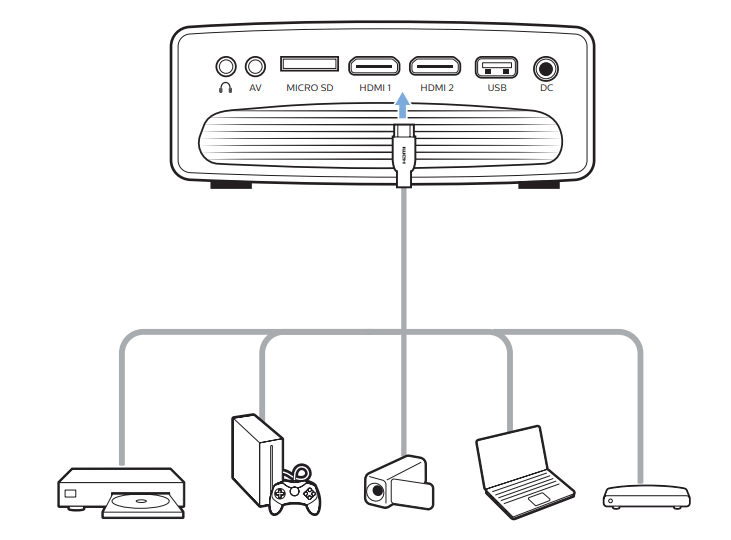
2. Press exit button to display the input source list, and then select HDMI 1 or HDMI 2.
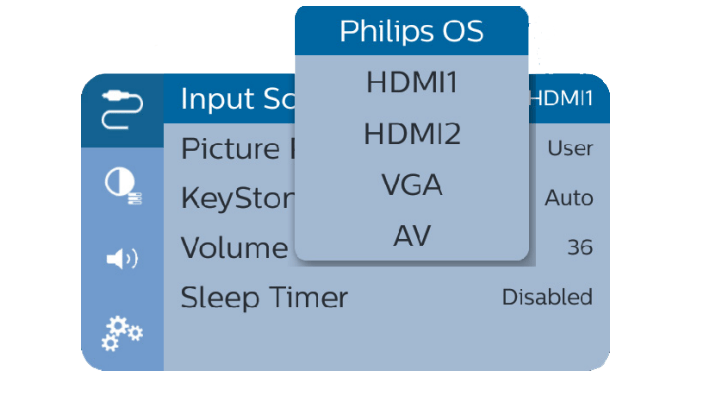
Read more:
Philips NeoPix Prime 2 Projector WiFi Network Connecting Guide
How to Switch Language on Philips NeoPix Prime 2 Projector?
Philips NeoPix Prime 2 Projector Auto Keystone Correction Guide
Digital Zooming Tip for Philips NeoPix Prime 2 Projector
Philips NeoPix Prime 2 Projector Remote Pairing Guide




