To troubleshoot the issue of Sharp/NEC PE506UL remote not working, please follow this tip.

First, Check the Sharp/NEC PE506UL Remote Control:
• If you will not be using the remote control for a long time, remove the batteries.
• Ensure that you have the batteries’ polarity (+/−) aligned correctly.
• Do not use new and old batteries together, or use different types of batteries together.
Sceondly, operate the remote within the sensor range:
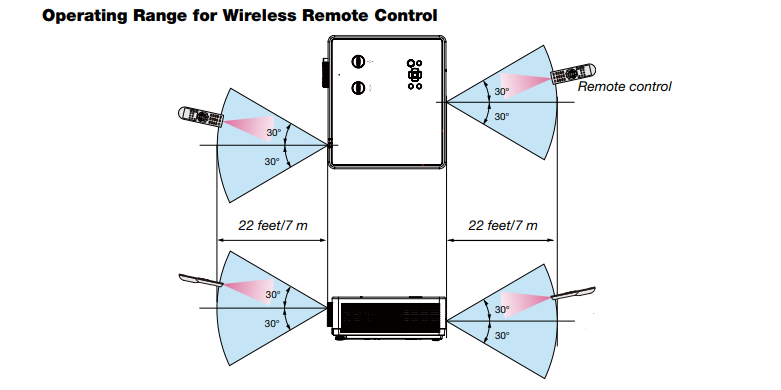
The infrared signal operates by line-of-sight up to a distance of about 22 feet/7 m and within a 30-degree angle of the remote sensor on the projector cabinet. The projector will not respond if there are objects between the remote control and the sensor, or if strong light falls on the sensor. Weak batteries will also prevent the remote control from properly operating the projector.

Read more:
How to Use Tip for Using Cannon LX-MU500Z Projector BrilliantColor Feature
Cannon LX-MU500Z Projector D.Zoom Feature Tip
Cannon LX-MU500Z Projector Corner Adjustment Guide
Cannon WUX5800 Projector Marginal Focus Reseting Guide
How to Adjust Image for Tabletop or Floor Installation of Cannon WUX5800 Projector?




