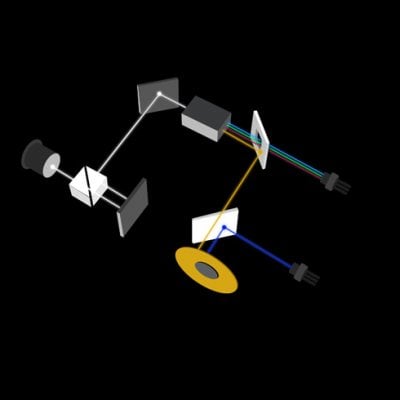Optoma ZH39 offers an very interesting and convenient feature to cater the demand of different wall colors. Keep on reading to know more.
Some users bought their first projector after they finish home decoration. Therefore, part of their walls on the bedroom or living room might not be white. In this case, you can opt for the Wall Color adjustment feature of Optoma ZH39 Projector
Wall Color adjustment steps
Use this function to obtain an optimized screen image according to the wall color.
- Go main menu of the user interface by pressing the menu button on the remote or key panel
- Select Dispaly Menu, then go to Display image settings menu
- In the Wall Color option list, select between off, blackboard, light yellow, light green, light blue, pink, and gray

Also, if you wons a projector screen for Optoma ZH39 Projector, this wall color adjustment feature is available to the screen as well. Because projector screens houses many color such as grey, white…

Read more:
How is the New Released Optoma ZH39 Projector – Review
Optoma ZH39: Optoma Introduces New Laser Projector
How to Prevent Optoma ZH39 Projector from Overheating?