This guide is aimed at helping troubleshooting the issue of JMGO O1 Projector wonky image.
JMGO O1 Projector works with Luna OS, which features gadgets for your 24/7 companion, including music visualizer, bulletin board, weather dashboard, and more. Featuring advanced LED projection technology and design, JMGO O1 ultra-short-throw projector is equipped with auto focus and keystone correction functions that can provide you a trouble-free experience with no more blurry projection image and distortion problems.
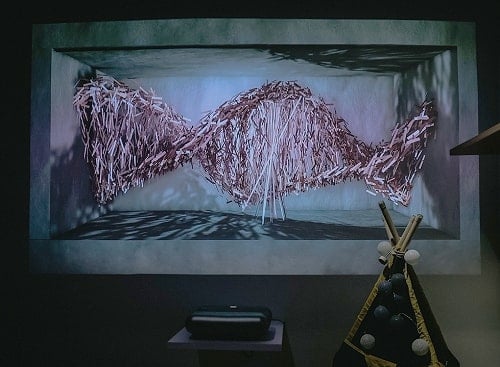
What can I do if the edges of the projection image appear wonky?
- You may pair the projector with the JMGO App (make sure both your smartphone and projector are connected to the same network).
- Then activate the Image Flattening function to flatten the edges.

READ MORE:
JMGO O1 Projector Review: Best Budget UST Projector
JMGO O1 Projector Review – Light UST Laser Projector
How to Update Firmware of JMGO O1 Projector?
Why Does The Projector Keep Turning Off?| Projector Troubleshooting




