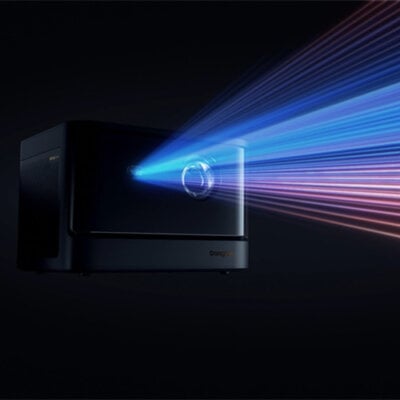The Dangbei Neo Projector is the world’s first officially licensed DLP projector from Netflix, offering content from Netflix, YouTube, and Prime Video. It offers FHD 1080p images, 540 ISO lumens for a high-quality viewing experience, and the Dangbei Neo Projector has many intelligent features.

- Turn on the Dangbei Neo Projector.
- Go the ‘’Settings“.
- Select”Keystone”, and choose”Advanced”
- Turn on “Fit to Screen”
- Follow the on-screen instructions to automatically adjust the projected image to fit the screen.
- Now you should get a perfect projection.