If you are looking to get the projector back to the factory settings, this guide will show you how to do it. Keep on reading this reset ViewSonic X1 projector guide.

How to reset ViewSonic X1
- Press the MENU or setting button to display the On-Screen Display (OSD) Menu.
- Press Left/ Right to select the ADVANCED menu. Then press ENTER/OK or use Up/ Down button to access the Basic menu.
- Press Up/ Down button to select the menu option. Then press ENTER/OK to display its submenu, or press Left/ Right to adjust/select the setting.
- Select Reset Settings, and then confirm to reset.
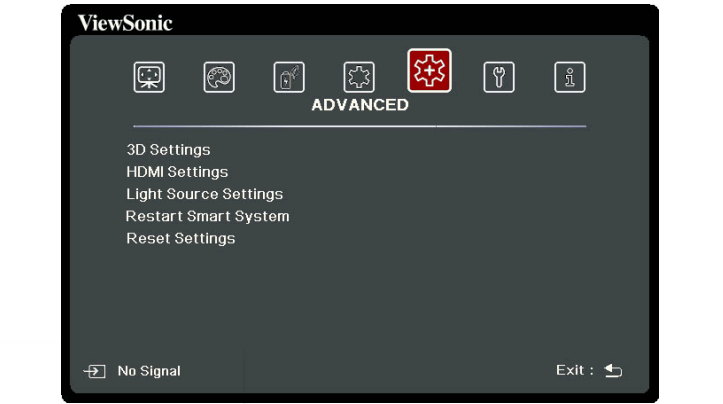
Returns all settings to the factory preset values. When using Reset Settings, the following settings will still remain: Zoom, Keystone, Language, Projector Position, High Altitude Mode, Security Settings, Control Method, and Baud Rate.

Read more:



