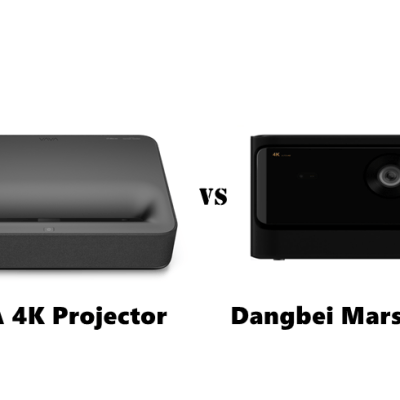Dangbei Mars Pro supports 3D, and you can play and watch 3D movies on the projector. Here is a guide for you.

1. Download the 3D movie to a USB flash drive, and then insert it into the USB interface on the back of Dangbei Mars Pro.

2. Click and open the file manager or video player to play the 3D movie; press the side key of the remote control, select 3D play, and then select the corresponding play mode based on the 3D format of your video.

3. Wear Active 3D glasses. It is recommended to wear Dangbei 3D glasses to get a better effect.
That’s all for the guide for the Dangbei Mars Pro 3D video play.
Related Posts
Dangbei Mars Pro ScreenShot Guide and Method
How to Set up Screen Mirroring on Dangbei Mars Pro 4K Projector?
BenQ V7050i vs Dangbei Mars Pro vs XGIMI Aura: 4K Projector Comparison
Dangbei Mars Pro Review: Affordable and Excellent 4K Projector