As a smart home projector, Dangbei Mars Pro allows you to cast any screens you want on the projector. And the steps you need to take to finish this task are quite simple.
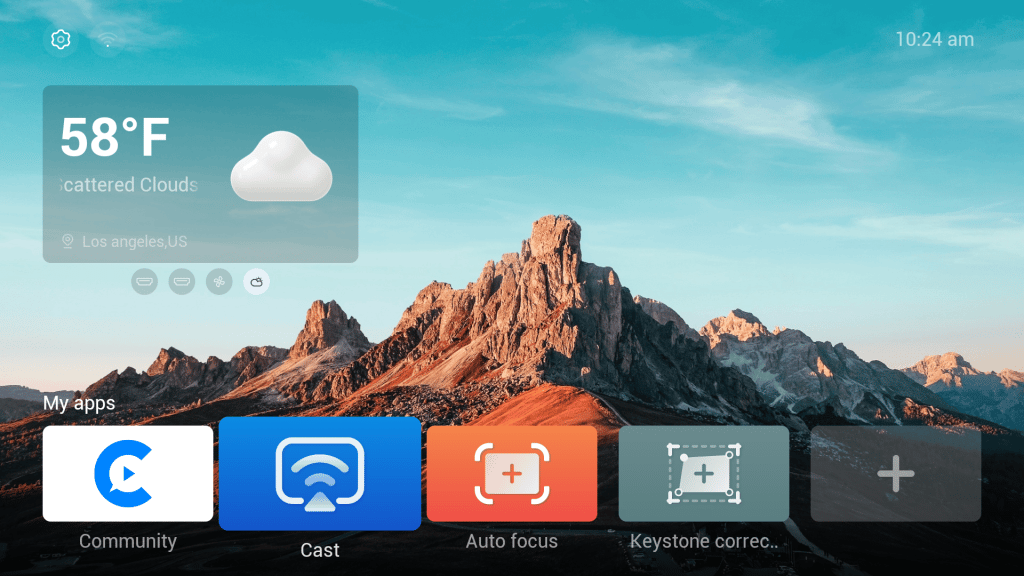
There are two ways to set up the screen mirroring on Dangbei Mars Pro, depending on what kind of operating system your device works with. As we all know, the two major operating systems on smart devices nowadays are Android and iOS.
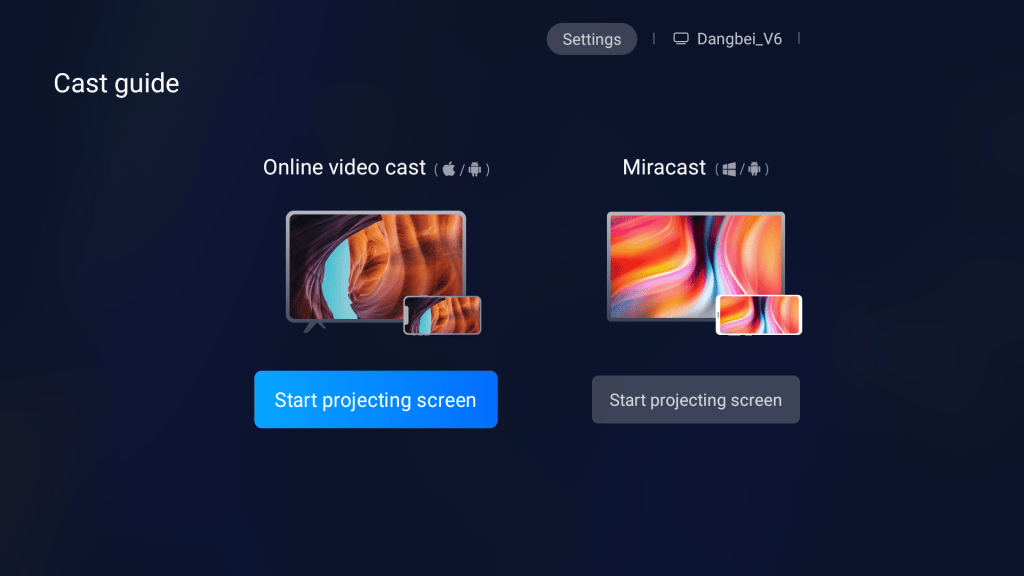
Screen mirroring for Android and Windows devices:
Setting up screen mirroring on Android and Windows devices would be simpler than iOS devices. Miracast allows you to cast screens between all kinds of devices as long as they are equipped with the Miracast feature.
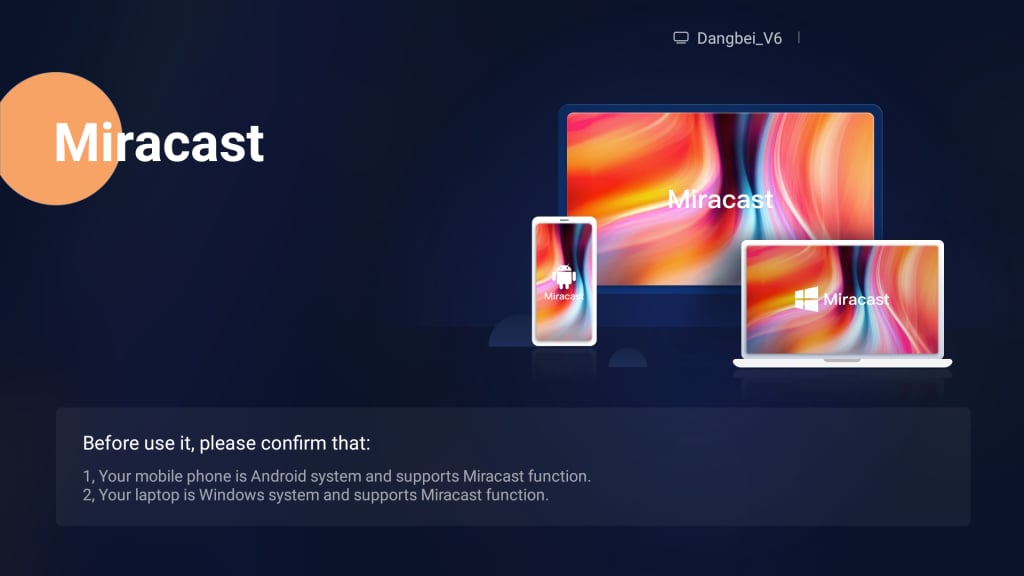
Screen mirroring for iOS devices:
To set up screen mirroring on Dangbei Mars Pro wirelessly, we should first make sure that both your iOS device and Dangbei Mars Pro are connected to the same Wi-Fi, then you may click the TV icon on the player, choose the name of your projector on the list that popped out. In this case, you may have cast the screen on the projector.
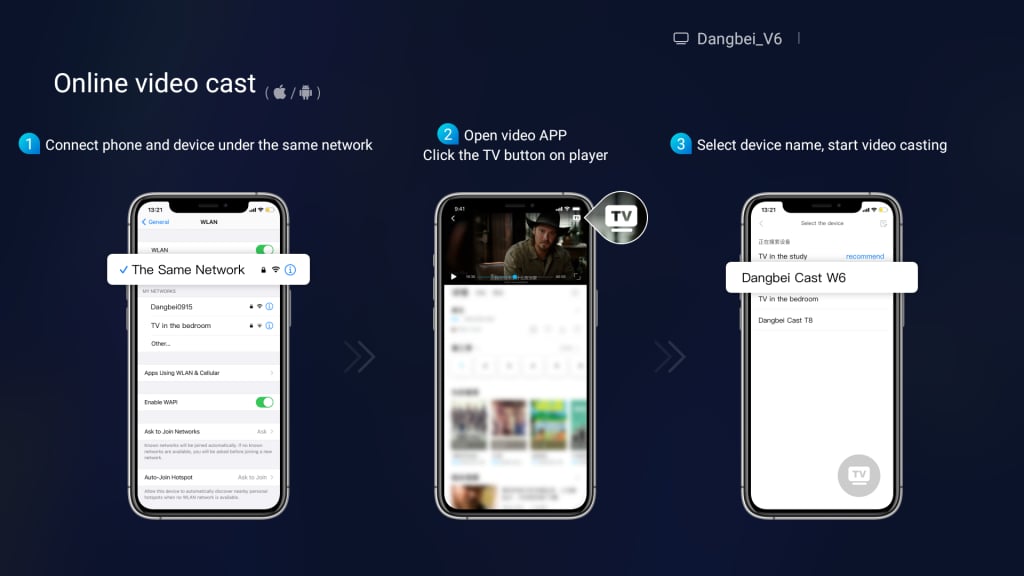
If you want a similar way like Miracast to set up the screen mirroring on iOS devices, there is a workaround for you. Enter the Community sector on Dangbei Mars Pro to search and download Emotn Store, where you can find an app similar to Miracast which allows you to seamlessly cast your screen on Dangbei Mars Pro projector.




