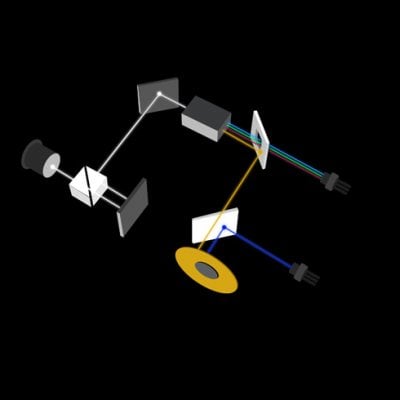When you are planning to play big screen game, but you don’t own any LCD screen back in home. What should you do? There is a perfect alternative for you – a projector. Yes, you can play any big screen game on projector just the same as on television.

How can I connect Xbox to projector?
Firstly, you should take a look on all the ports on the back of the projector. Generally, most of projectors on market are with ports of HDMI, DVI-D, VGA and component video. An old projector is with ports of DVI-D, AV or only HDMI. A high-end projector offers USB-C port allowing seamless audio and visual data transmission.
So commonly speaking, HDMI is the best way to connect Xbox and projector, for it is the most frequently used and provides fast data transfer rate. Plus, it supports 4K, ports like VGA, DVI-D, S-Video also work but they are limited to 1080p resolution.
Now you are aware of which port to use on your projector, it’s time to get a cable. For your information, you better go for a cable that the quality is best in your budget, for a high-quality cable wears out slower and ensures smoother connection and data transmission.
After you connect the Xbox to projector, if you fail to see anything on the screen, try to go to Settings from the menu of projector and choose the source of signal, which is the very port that you insert your cable in.

Now the journey of your big screen game begins! You’re free to play any kind of Xbox game on the screen as you like, and requires no big devices like large size LCD television, a tiny portable projector will solve all the problems.
Can I add external audio?
If you are looking for a more ideal gaming experience, maybe you could opt for an external speaker. For detailed steps to connect speaker to the projector, click this: Can I Get Sound from Projector to Speaker? – Projector1