TMY V08 is equipped with various interfaces, which are compatible with all kinds of devices. You can connect your PS4 to TMY V08 conveniently. You can refer to the following steps to connect the two devices.

1. Get an HDMI cable.
2. Connect the two devices using the HDMI ports.
3. Select PCM as the audio output.
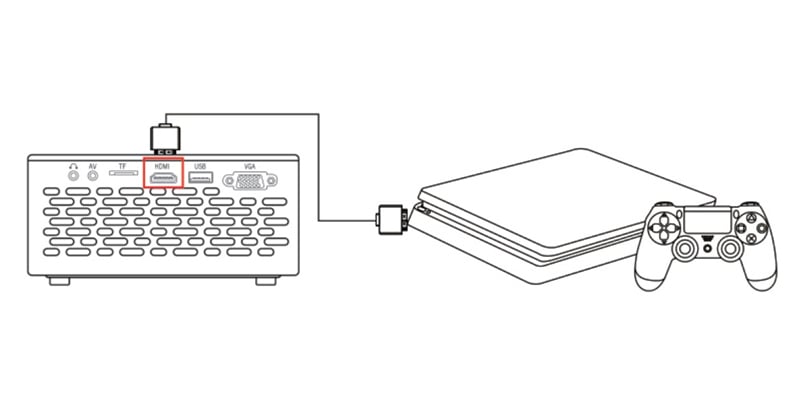
Then, your PS4 and the TMY V08 projector are connected.
Related Posts
TMY Projector Green Light Not Working Troubleshooting
TMY Projector V08 Blurry Image Troubleshooting
TMY Projector V08 Computer Connection Guide
TMY Projector Remote Control Doesn’t Work Troubleshooting




