If you want to recover the factory default setting of the TMY projector, you can use the Factory Reset feature. See the detailed steps below.

- Click [Menu] Button.
- Click [Left/Right] Button to go to the [OPTION].
- Select Factory Reset.
- And Select OK.
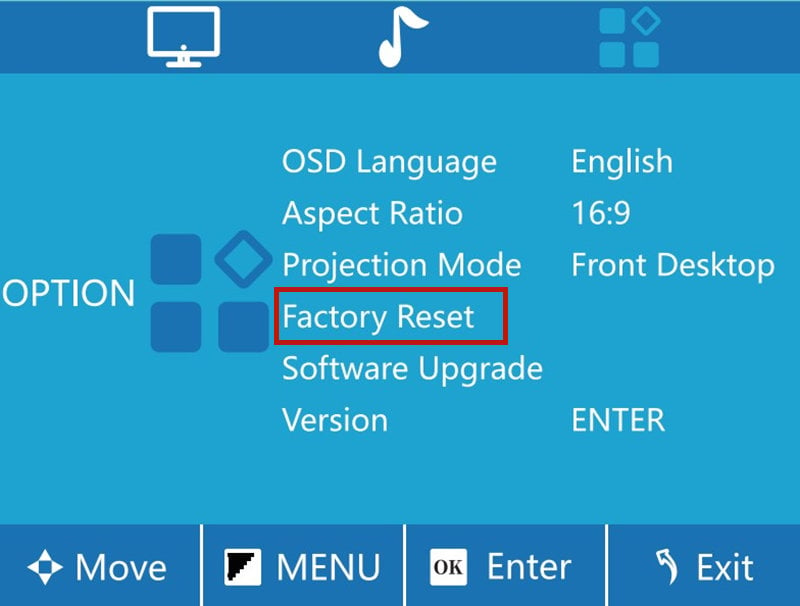
Then you can recover all settings to the projector’s default settings.
This post takes TMY V18 as an example, and the other models may have slight differences in the user interface.
Related Posts
TMY Projector TV Stick/ Box Connection Guide
How to Connect TMY Projector to PS4 or XBOX?
TMY Projector Computer Connection Guide
TMY Projector Green Light Not Working Troubleshooting
How to Watch Netflix on TMY Projector?




