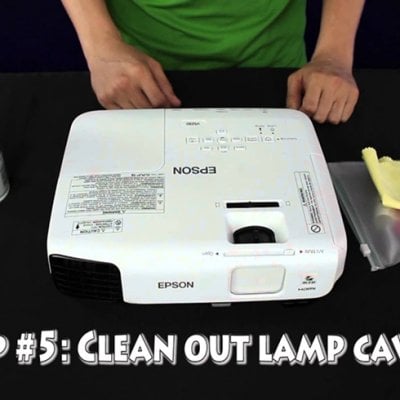Using a projector for a long time will inevitably causing the lens full of dust and dirt. If you want the sharp image output back, you need to clean the lens. Actually it is not just about blurry image, the dust and dirt on lens can also impact the lifespan of your projector to a degree.
This guide will show you how to clean lens by yourself, no need of professional assistance. The difficulty of this task actually lies in cleaning the dust inside the lens. So how to clean the inside lens?

Unlock all the screws and open the projector. Projectors of different brands may be assembled in different ways, so it’s better for you to read the manual to see how to open your projector. You would want to accomplish this task in a clean room, avoid any additional pollution.
When you approaching the lens, slowly uncover the lens and put the lens cap aside. Use a dry cloth to move the top layer of dust on the lens. For a more thorough cleaning, you may utilize projector lens cleaner, then use a microfiber cloth to clean the lens, try to move the cloth in a circular way. After you wait till it dry out, you are allowed to reassemble the projector.