Epson is an established brand that is popular on market. Its projectors are known for high quality and superior design. Many consumers will choose to buy an Epson projector for business or educational use. Some of them may be confused by the filter warning on the Epson projector. What does filter warning mean? We will try to explain the meaning of filter warning and what to do with this warning.
What’s the meaning of filter warning on Epson projector?
Epson projectors have a built-in cooling system to help the device dissipate heat generated during working. The filter is a part of this cooling system, and it is apt to accumulate dust and dirt, Filter warning shows up when the filter gets dirty hence posing a severe impact on the functioning of ventilation.
Another small probability reason is that you set up a short usage time for the filter in the Menu, resulting in the earlier filter warning.
What to do with the filtering warning of the Epson projector
- Clean or replace the filter of Epson projector
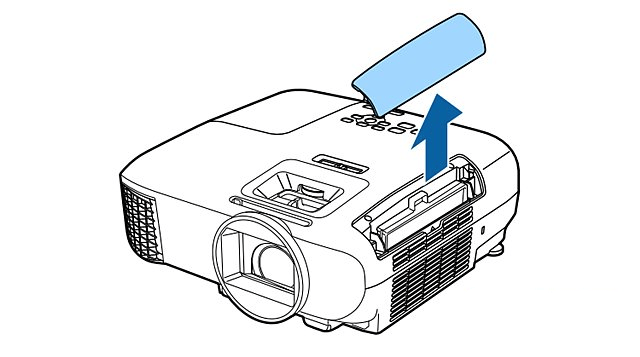
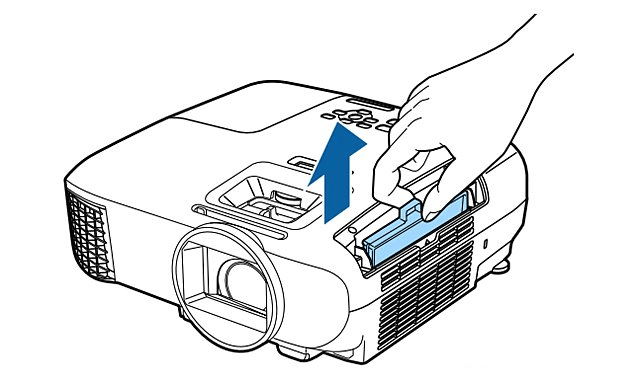
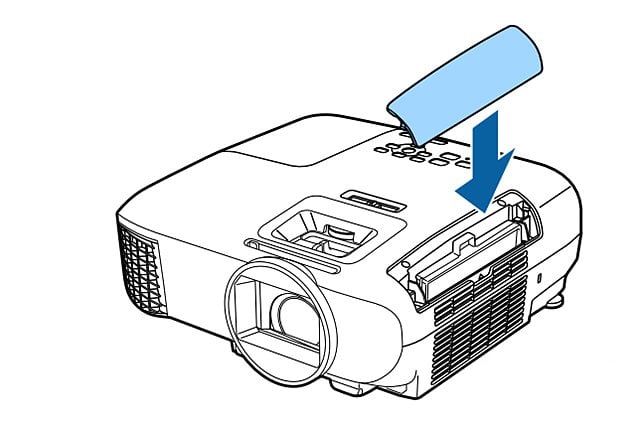
- Reset the filter warning time on Epson projector
- Go to Menu, enter Setting
- Find the setting for filter warning time, reset it.
Conclusion: Try to clean the filter as much as possible, creating a smooth air vent for the projector to work its cooling system better.




