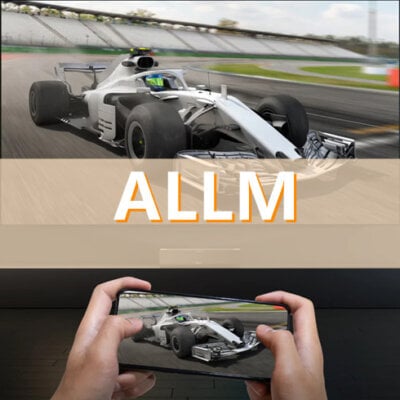How do I change the DNS of Mi Laser Projector? Check out this detailed guide and follow the steps bellow, then you could successfull change the the DNS of Mi Laser Projector.

Steps to change the DNS of Mi Laser Projector
1) Enter Settings, select System Se ings, select Network and then choose the connected network.
2) Bring up Network Se ings with the right button on the remote control and then set ‘Automatically Configure’ to off.
3) Select DNS at the bo om and press confirm to bring up the keyboard interface.
4) Modify the DNS. Tap confirm when you are finished.

Related post:
Mi Laser Projector: How to Restore the Factory Default Settings?
How to Adjust the Focus of Mi Laser Projector?
Mi Laser Projector Remote Won’t Pair?
What to Do When Mi Laser Projector Won’t Show on Screen?
Mi Laser Projector 150″ Review | Xiaomi UST Projector