Before buying a good projector, you should know about and comprehend the critical parameters of a projector. In this projector buying guide, we will list the top 10 factors to choose a good projector. You can quickly understand the parameters table of a projector and know how to choose a good projector.
Projector Buying Guide
In this projector buying guide, you will know more about the top 10 factors for a projector, including projector light source, display technology, display chip, resolution, brightness, keystone correction, throw ratio, contrast, screen size, and projector budget.
Light source

Lamp vs LED vs Laser
As we all know, all projectors have a light source to project an image. Nowadays, there are 3 mainstream light sources for projectors, including lamps, LED, and Laser.
You can see the differences between the three light sources, including common lamps, LED, and laser.
| Types | Lamp Life | Brightness | Price |
| Common Lamp | 1,000-6,000h | High | Cheap |
| LED | 20,000-25,000h | Low | Relatively cheap |
| Laser | 20,000-30,000h | High | Expensive |
Through the comparison table above, we can conclude that the lamp is cheap but you need to replace the lamp frequently; LED is moderate in terms of price and lamp life, but it is not bright enough; laser light source is the most expensive but it has the longest lamp life span.
Lamp, LED, and Laser: Pros and Cons
| Types | Pros | Cons |
| Lamp | Cheap Bright | Short lamp life Frequent lamp replacement |
| LED | Moderate price Moderate lamp life | Lower brightness |
| Laser | Long lamp life High brightness | Expensive |
Display Technology
Display technology is also a key factor that greatly influences image quality and viewing effect. There are 3 common display technologies in the projector market, including DLP, 3LCD, and LCoS.
DLP, 3LCD, and LCOS
DLP, Digital Light Processing, is a display technology that is developed by Texas Instrument (TI). DLP display technology is widely used in many smart home projectors. To overcome the shortcomings of single-chip DLP projectors, some high-end projector manufacturers have adopted 3-DLP technology. However, 3DLP projectors are big and heavy, which are usually applied in commercial projectors.
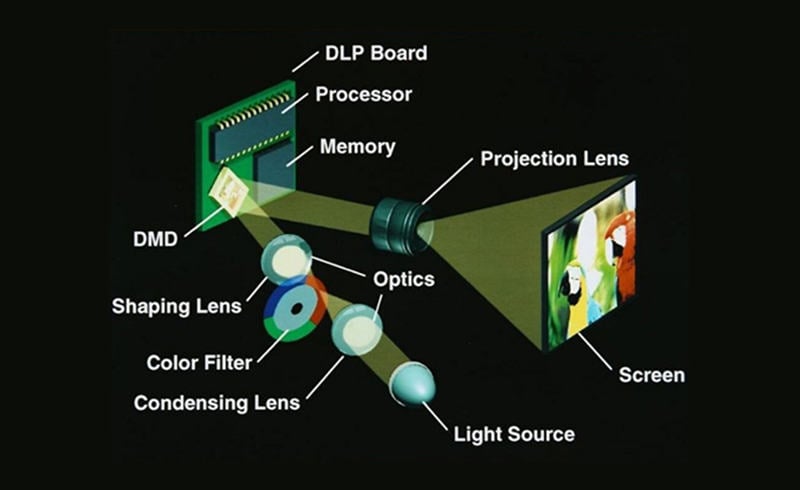
3LCD is a technology developed by the established brand Epson in the 1980s. 3LCD technology has improved a lot and overcame many shortcomings of single-chip LCD technology. It performs well in color reproduction and sharpness, which is widely seen in Epson projectors.
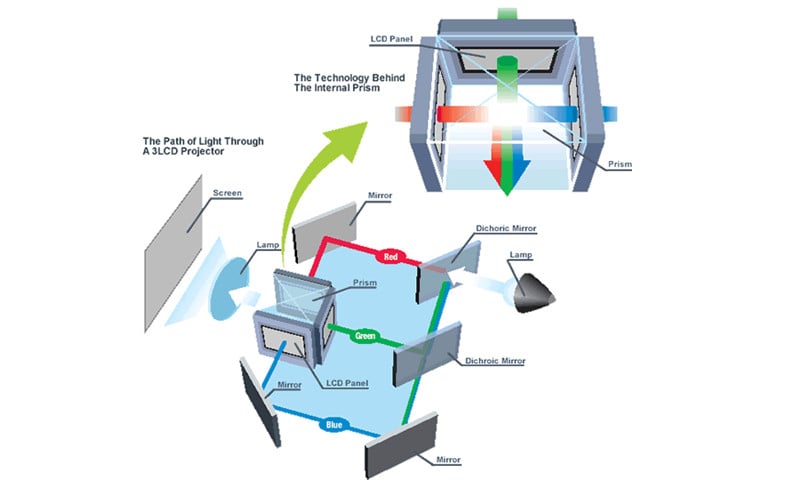
LCOS, Liquid Crystal on Silicon, is developed by Aurora Systems in 2000. However, this display technology is not widespread in the projector market because of its high cost and complexity. LCOS display technology features good color, excellent grayscale, high brightness, and high contrast.
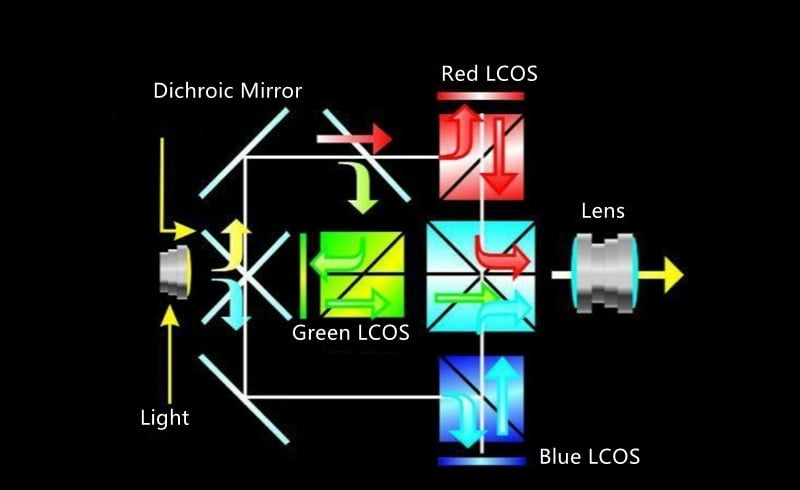
DLP vs 3LCD vs LCOS
DLP, 3LCD, and LCOS have their own pros and cons, you can know the differences between them and make a wise decision based on your needs and preference.
| Display Technology | Pros | Cons |
| DLP | Small size Low cost | Rainbow effect |
| 3LCD | Good color Sharp image | Big size More heat dissipation |
| LCOS | Good color High brightness No rainbow effect | High cost Low yield |
Display Chip
There are 4 common sizes of projector display chips, including 0.23” DMD, 0.33” DMD, 0.47” DMD, and 0.65” DMD.
You can know about their difference according to the comparison table below.
0.23” DMD vs 0.33” DMD vs 0.47” DMD vs 0.65” DMD
| Display Chip | 0.23” DMD | 0.33” DMD | 0.47” DMD | 0.65” DMD |
| Native resolution | 960*540 | 1280*720 | 1920*1080 | 3840*2160 |
| Resolution via XPR | 1920*1080 | 1920*1080 | 3840*2160 | 8192*4320 |
XPR is a pixel-shifting technology, which can achieve more pixels and higher resolution than those of the original display chip by means of shifting technology.
Resolution
Resolution determines the sharpness of the projected image. Typically, the higher the resolution of an image, the more pixels it contains, the sharper the image, and the more storage the file takes up.
In the projector market, there are 4 common resolutions, including 4K, WUXGA, 1080P, and 720P.
| Resolution | Horizontal *Vertical Pixels | Total Distinct Pixels | Other Names |
| 4K | 3840*2160/4096*2160 | 8.3+ Million | UHD |
| WUXGA | 1920*1200 | 2.3 Million | Widescreen Ultra Extended Graphics Array |
| 1080P | 1920*1080 | 2.1 Million | Full HD/ FHD |
| 720P | 1280*720 | 0.92 Million | HD |
Brightness
Lumen is the unit of projector brightness, but there are 4 common brightness units in the market, including ANSI lumens, ISO lumens, LED lumens, and light source lumens. Provided the brightness unit is the same, the higher the lumens value, the higher the brightness. Among the four units, ANSI lumens and ISO lumens are the internationally recognized units. light source lumens are generally emitted as lumens by some malicious merchants to perplex consumers.

The comparison table below can help you to know their differences clearly. You can also use the ANSI lumens to lumens converter to convert different lumens units before buying a projector.
ANSI lumens vs ISO lumens vs LED lumens vs Light Source Lumens
It is worth noting that the high lumens do not necessarily represent high brightness when they have different lumens units. For example, if 2,000 lumens may not be as bright as 200 ANSI lumens. That’s because different lumens units have various measurements. You should pay more attention to the lumen unit and take the ANSI lumens or ISO lumens as standard.
See the table below to see the differences between ANSI lumens, ISO lumens, LED lumens, and Light Source Lumens.
| Lumens Units | ANSI lumens | ISO lumens | LED lumens | Light Source Lumens |
| Origins | American National Standards Institute (ANSI) | ISO | Several LED projector manufacturers | Internationally recognized, but not for measuring a projector’s brightness |
| Purpose | Represent the brightness observed in a projected image | Calculate the brightness of the projected image | Quantify the brightness sensed by the human eye | Indicate the brightness observed directly from a light source |
| International Standard | Yes | Yes | No | No |
| Calculation Method | 9-Region Measurement | 9-point Measurement | Not totally the same among different manufacturers. | Measure a light source’s brightness. |
Keystone Correction
The keystone effect is widely seen in projectors. It refers to the trapezoidal image caused by improper placement and positioning angles. The projector should be placed on a flat surface and should be perpendicular to the screen centerline. Luckily, most projectors have a keystone correction feature to make the image rectangular.

In terms of keystone direction, there are 4 kinds of keystone correction in the market, including horizontal keystone, vertical keystone, four-direction keystone, and six-direction keystone. In terms of keystone mode, it can be divided into auto keystone and manual keystone.
Generally, four-direction Keystones and six-direction Keystones are better than independent horizontal Keystones and vertical Keystones.
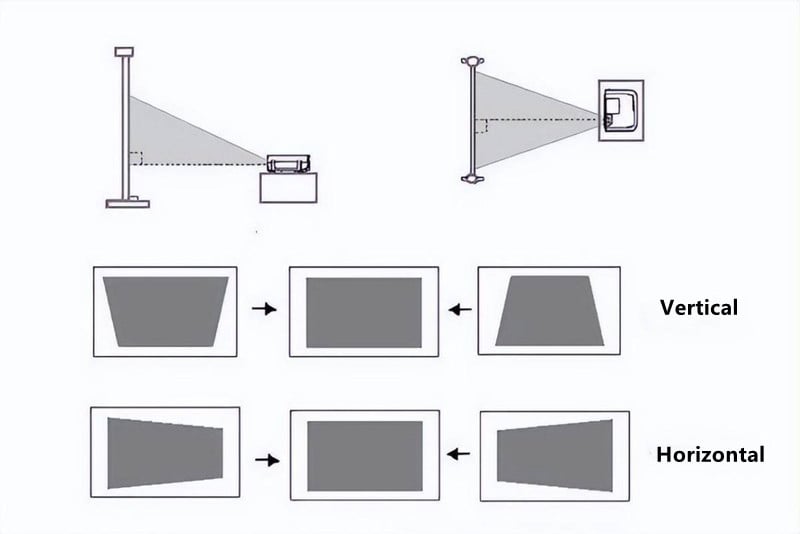
A horizontal keystone can adjust the image horizontally while a vertical keystone adjusts the projection image vertically.
Four-direction keystone corrects the image both vertically and horizontally.
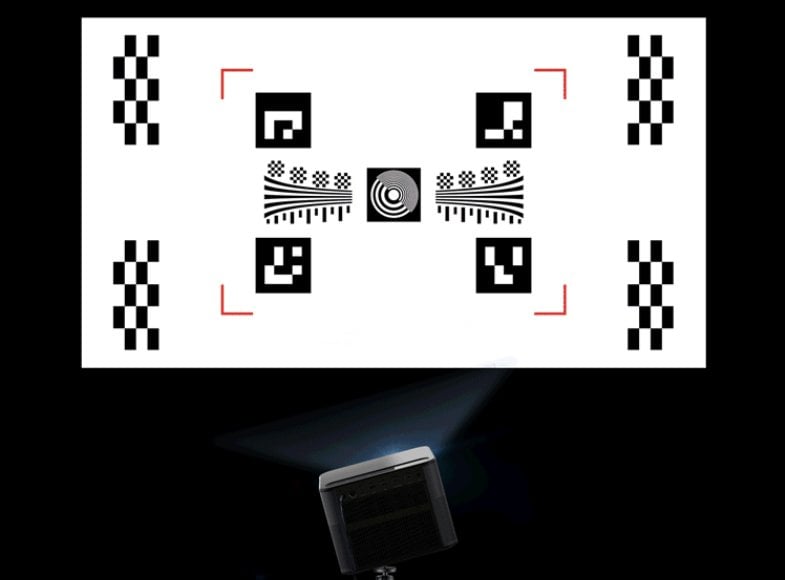
Six-direction keystone adds the left correction and right tilt correction based on the four-direction keystone.
Manual keystone correction is usually achieved by a keystone button on the projector, which is widely seen in some entry-level budget projectors. You need to roll the keystone button with your fingers to make the image rectangular.
Auto keystone correction can be achieved automatically. You don’t need to operate the projector manually, and it can correct the image automatically. Auto keystone correction is applied in smart projectors.
Throw Ratio
Throw ratio refers to the ratio of projected distance to screen width, the smaller the throw ratio, the wider the projected screen under the same projected distance.

A common projector has a throw ratio range of 1.5 to 1.9. If the throw ratio is less than 1, it can be called a short-throw projector.
If the throw ratio of a projector is smaller than 0.4, it can be called a UST (Ultra Short Throw) projector.
A UST projector with a laser light source is also known as a laser TV, which indicated that you can place the projector just as the way to place a TV. The projector can project a big screen within a short distance.

You should pay more attention to the throw ratio if your room is not spacious enough so that you can enjoy a big screen. If you are not sure about the screen size and corresponding projection distance of your preferred projector, you can use Projector Calculator to calculate the screen size and projection distance.
Contrast
Just like the resolution, image contrast is also critical for image quality. Contrast refers to the ratio of the brightest shade (white) and the darkest shade (black) in the projection image. The higher the contrast ratio, the richer the color gradation in the image.
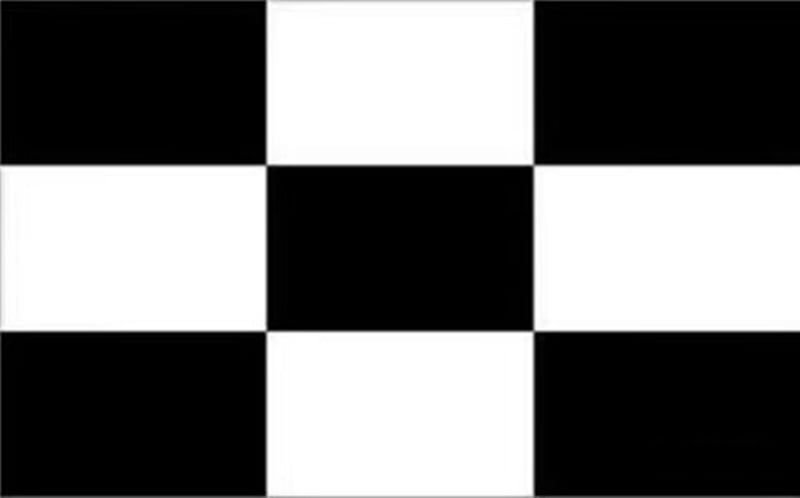
For a projector, the higher the contrast, the clearer and the more colorful the image. If the contrast is too low, the image may be dusky. High contrast helps to improve image clarity, details, and grayscale.
If you want to use the projector to watch movies, the contrast should be at least 1,000:1 to deliver colorful images. If you use the projector for displaying context, a contrast of 400:1 is also acceptable.
Be aware that the contrast should be native contrast instead of dynamic contrast.
Screen Size
Most consumers choose a projector instead of a TV because the former has a bigger screen than a TV. Therefore, the screen size of a projector is also a key parameter you should consider.
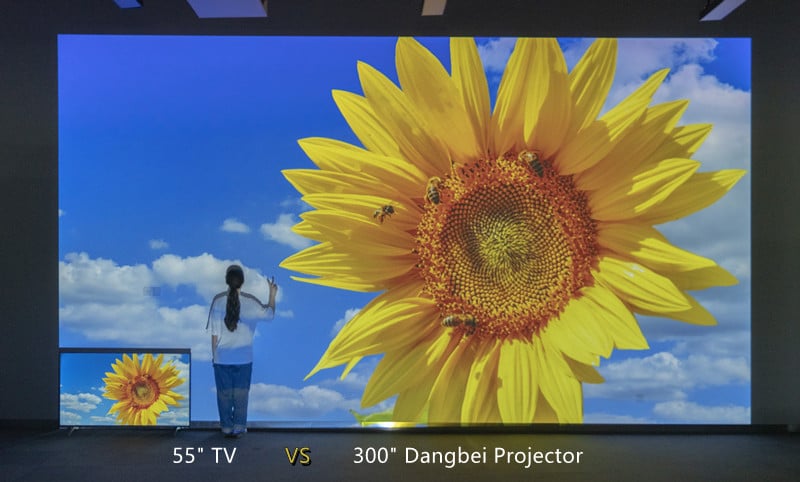
A home projector generally has a max screen size of 150 inches. Some home projectors can even project 300 inches, for example, Epson, Dangbei, and BenQ. It is worthy noting that UST projectors usually project smaller screen sizes than common smart projectors.
Different projectors have different throw ratios, so the projection distance and corresponding screen size are also different. You can use the online Projector Calculator to calculate the screen size and projection distance before buying a projector.
Budget
If you have a low budget, you can start with an LCD projector. If your projector budget is limited, you can pick a smart DLP projector with an LED light source. If you want a high-end projector for the home theater you can choose a laser projector.
Here is a projector price range table of common projectors in the market. You can pick one according to your budget.
| Types | Single LCD projector | LED projector | Laser projector |
| Market Position | Entry-level | Medium-end | High-end |
| Price range | $80-$300 | $100-$2,500 | $ 1,600-$8,000 |
See more projector prices for different types in our previous post: How Much Does a Projector Cost?
That’s all for the projector buying guide for you. If you have any other questions concerning projectors, you can leave a message in the comment zone or email us directly.
Related Posts




