How can I change the language in the BenQ Display Pilot user interface for Windows? This tip will help you to finish the task.
Follow the steps below:
1. Open Control Panel in Windows (Type “Control panel” in the search box)
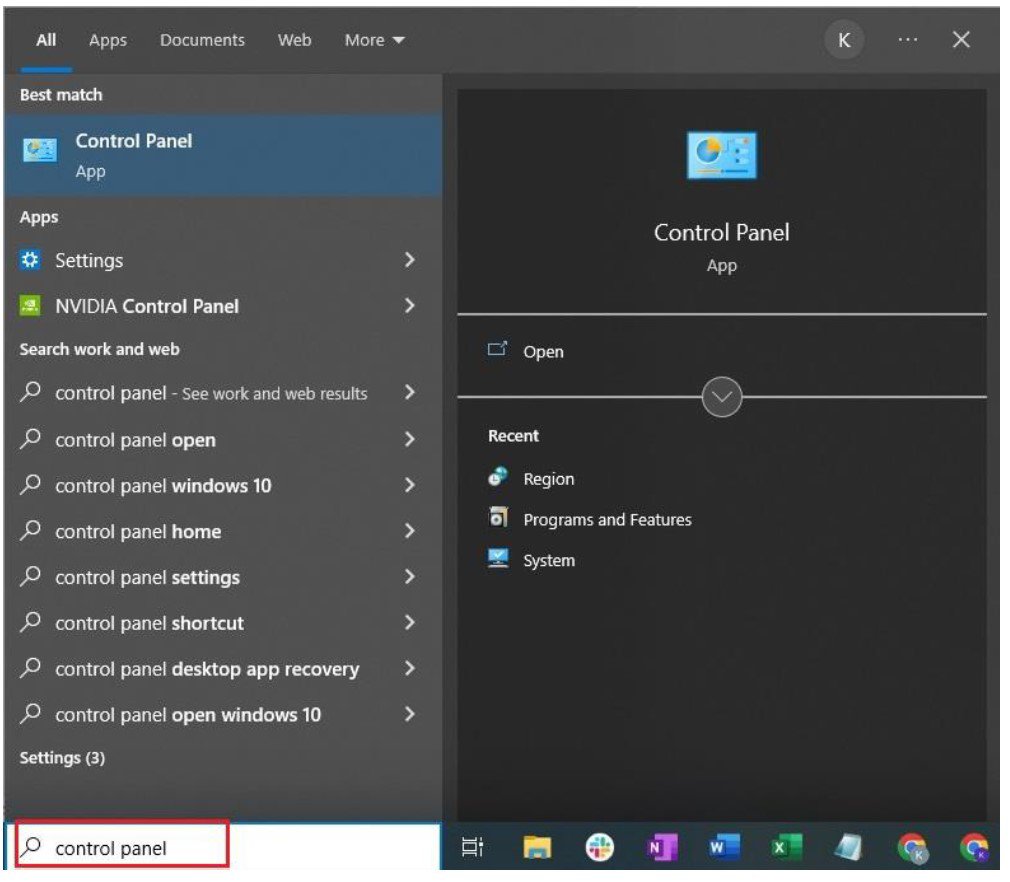
2. In Control Panel, set the “View by” to Small icons
3. Double click on “Region”
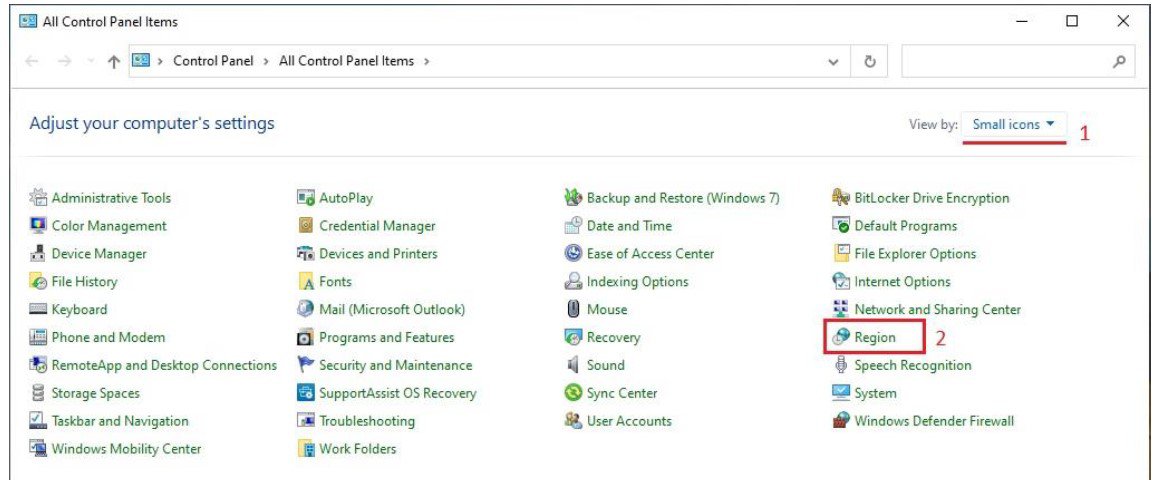
4. In the Region window, select the language you prefer under Format.
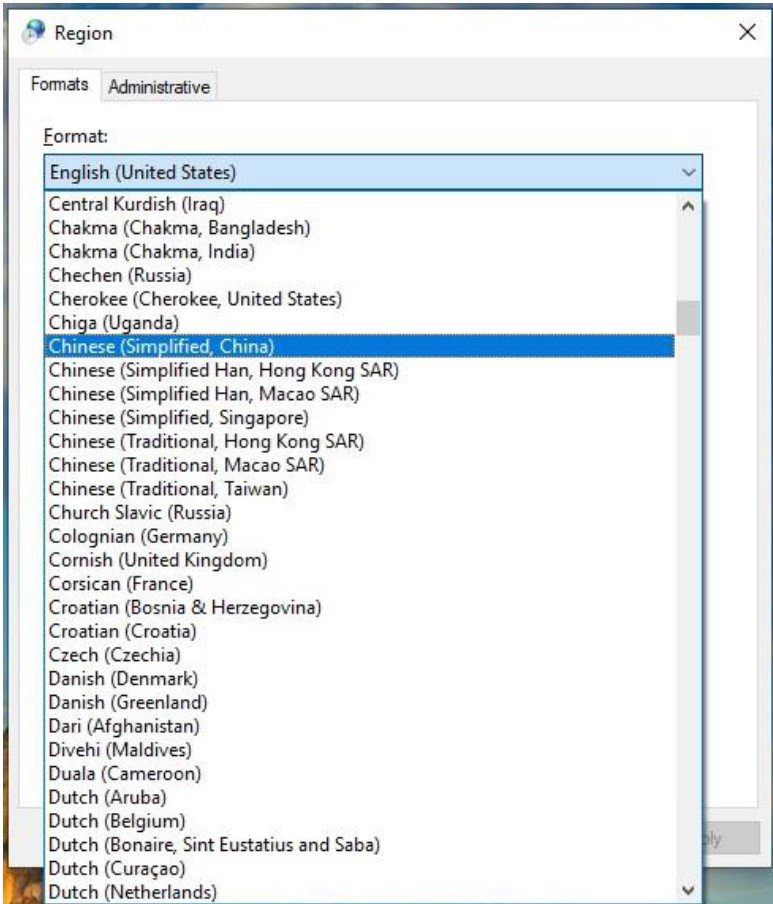
5. Click “Apply” to set the region.
6. Exit BenQ Display Pilot if it’s running.
7. Launch BenQ Display Pilot
Read more:
BenQ E580 Smart Business Projector Review
How to Fix Android TV Dongle’s Remote Can’t Control BenQ Projector?




