Introduction: When it comes to setting up a projector, one important aspect to consider is the distance between the projector and the screen. Finding the perfect placement ensures optimal image quality and an immersive viewing experience. In this article, we will delve into the question, “How far should a projector be from the screen?” and provide you with practical guidelines for achieving the best projector placement.
Understanding Throw Distance
Throw distance refers to the distance between the projector lens and the screen. It plays a crucial role in determining image size and focus. By understanding throw distance, you can position your projector correctly and enjoy a clear and vibrant display.

Calculating Throw Distance
a. Throw Ratio: The throw ratio is a numerical representation of the projector’s throw distance capabilities. It is calculated by dividing the distance from the projector to the screen by the screen’s width.
b. Determining Throw Distance: Based on the throw ratio and screen size, you can calculate the recommended throw distance for your projector.
Factors Affecting Throw Distance
Several factors influence the ideal throw distance for your projector:
a. Projector Type: Different projector types, such as standard throw, short throw, and ultra-short throw, have varying throw distance requirements.
b. Screen Size and Aspect Ratio: Larger screens generally require a greater throw distance to maintain image clarity, while aspect ratio affects the optimal placement.
c. Room Size and Ceiling Height: The dimensions of your room and the height of the ceiling impact the available space for projector placement.

General Guidelines for Projector Placement
Here are some general guidelines to consider:
a. Standard Throw Projectors: For standard throw projectors, position the projector 1.5 to 2 times the screen width away from the screen.
b. Short Throw Projectors: Short-throw projectors can be placed closer to the screen, typically within 0.5 to 1.5 times the screen width.
c. Ultra-Short Throw Projectors: These projectors can be placed very close to the screen or even mounted above it, offering flexible installation options.
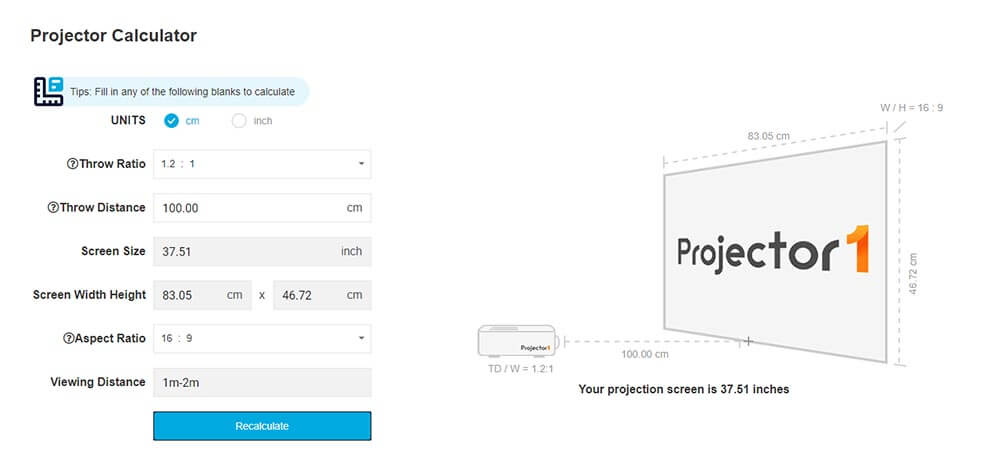
Using Online Tools
Take advantage of the definitive projector calculator, which helps you quickly calculate the projector throw distance and projected image size tool to advise you on the best placement of your projector and viewing distance.
Adjusting Image Size and Focus
Some projectors offer zoom and lens shift features, allowing you to adjust the image size and position without physically moving the projector. Keystone correction can also help correct image distortion if the projector cannot be perfectly aligned with the screen.
Conclusion
Proper projector placement is crucial for achieving optimal image quality and an enjoyable viewing experience. By considering factors such as throw distance, projector type, screen size, and room dimensions, you can position your projector for the best performance. Remember to use online calculators and take advantage of the zoom and lens shift options to fine-tune the image size and alignment. With the right projector placement, you can create a captivating visual experience that enhances your movies, presentations, and multimedia content.




