Distorted image is commonly seen in projector world, because we don’t always place our projector in a perfectly accurate position. Don’t worry, Mi Laser projector is featured with powerful keystone correction, allowing users to easily fix the distorted image.
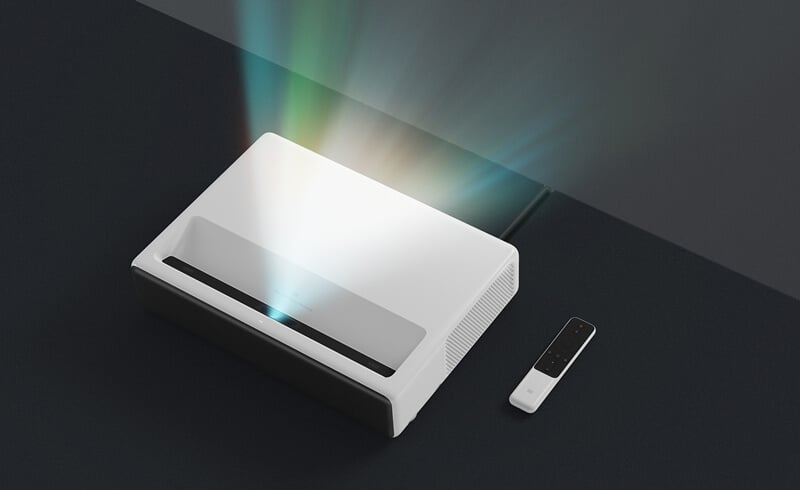
How to use keystone correction to fix distorted image of Mi Laser projector
1) You should see the Keystone Correction screen when you first turn on the projector or go to Settings. The cursor’s presence at a given point indicates that it can be moved “up-down-left-right ” from the current location to ensure that a 16:9 rectangle is maintained.
2) The projector should be positioned at right angles as much as possible to the screen for an optimal projection effect. The image lines will be uneven if the projector is not lined up vertically with the wall or screen. Uneven lines may be revised using Keystone Correction, which can help maintain a standard rectangular screen.
3) The projector uses digital Keystone Correction software, that is, the corrections are calculated and performed by software.
Related post:
Mi Laser Projector: How to Restore the Factory Default Settings?
How to Adjust the Focus of Mi Laser Projector?
Mi Laser Projector Remote Won’t Pair?
What to Do When Mi Laser Projector Won’t Show on Screen?
Mi Laser Projector 150″ Review | Xiaomi UST Projector




