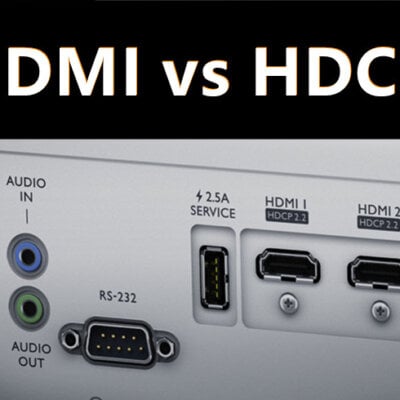Some users have run into such a problem, that is no matter what MEMC setting I use , Resolution, Standard, Smooth. The MEMC feature just doesn’t work, 4K movies and videos look like soap opera. No worry, try the solutions below.
The video source needs to be 4K in order to get 4K on the projector after turning HDMI 2.0.
Please try the following troubleshooting steps.
- Can you try to do a power cycle in the unit? Unplug the unit from a power outlet for about 5 mins, then re-plug and test it.
- Factory reset 3x
- Check what is the firmware version installed v1.4.2 and above.
Related post:
How to Connect Speaker to VAVA 4K Laser Projector?
VAVA 4K UST Laser Projector Quick Setup Guide
Do I Need a Screen to Go with VAVA 4K Projector?
WEMAX Nova vs Optoma CinemaX P2 vs VAVA 4K – Which Projector is Better?