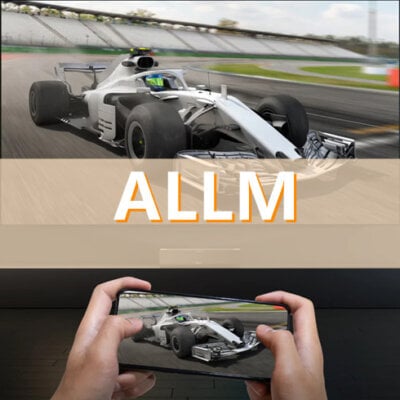If your Sony VPL-XW6000 Projector doesn’t show any image on the projector sceen, this Sony VPL-XW6000 Projector no image displayed troubleshooting should be helpful.
How to fix no image is displayed on Sony VPL-XW6000 Projector
- Check that the connecting cable is connected to the external device properly.
- Select the input source correctly using the INPUT button.
- Check that the computer signal is set for output to an external monitor. If the signal is set to be output to both a laptop display and an external monitor, an image may not be displayed correctly on the external monitor. Set your computer to output the signal only to an external monitor.

Read more:
How to Configure the Network Settings of Sony VPL-XW6000 Projector?
How to Display Control Window of Sony VPL-XW7000 Projector with Web Browser?
How to View Sony VPL-XW6000 Projector Device Information?
How Can I Know the Left Lamp Hours of Sony VPL-XW6000 Projector?