If you walk close to your projector, you may feel the heat produced by the device. Why does the projector generate heat? How to cool it down?
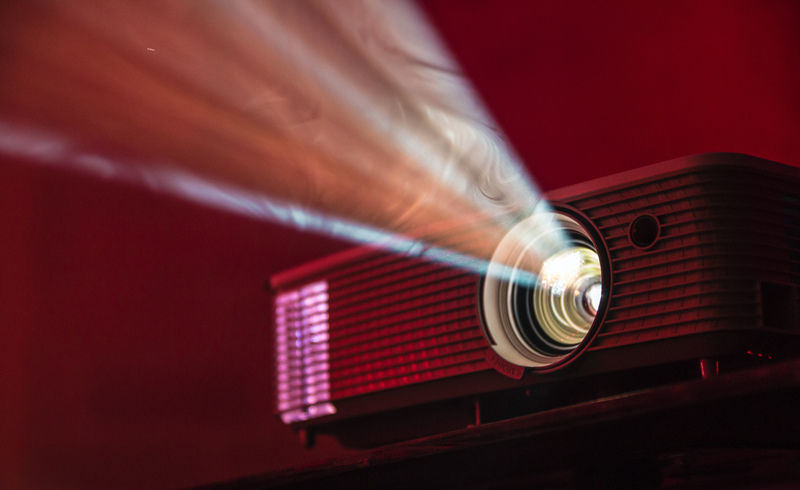
The lamp is an important part of a projector. To achieve high brightness, the power of the projector lamp is usually high. After long-term use, the heat accumulates in a narrow space, which emits plenty of heat. The fan will blow the heat out through heat dissipation vents. Therefore, you will feel the hot wind when you walk close to the projector.

However, if the projector is overheated, you should cool your projector down quickly to avoid breakdown.
Here are 3 tips for you to cool your projector down quickly.
1. Place the projector Properly
You should install your projector in a ventilated place, which has no sundries. Don’t place the vents of the projector close to the wall or cabinet. Don’t use your projector in a hyperthermal environment.

2. Regular cleaning

Some projectors have hollow-carved vents to accelerate air circulation. But dust may accumulate there if you neglect the cleaning. You can clean the dust regularly to ensure normal heat dissipation.
3. Avoid Long-term Use

The continuous working time of the projector should not exceed four hours to ensure heat dissipation and avoid overheating. When you want to turn the projector off, you can use the remote control instead of pulling the plug out directly. The heat dissipation fan can still blow the heat out before you shut off the power. However, if you won’t use the projector for a long time, you should power off the projector after the projector cools down.




