Philips NeoPix Prime 2 Projector allows user to connect various devices to it through versatile connections including HDMI, USB, Wi-Fi, Bluetooth. This Tip is aimed at showing you how to connect computer to Philips NeoPix Prime 2 Projector.

Steps to connecting computer to Philips NeoPix Prime 2 Projector
1. Using a VGA cable, connect the VGA connector on the projector to the VGA output on a computer.
2. On your computer, adjust the screen resolution of the computer to the correct setting and switch the VGA signal to an external monitor.
3. Press back button to display the input source list, and then select VGA.
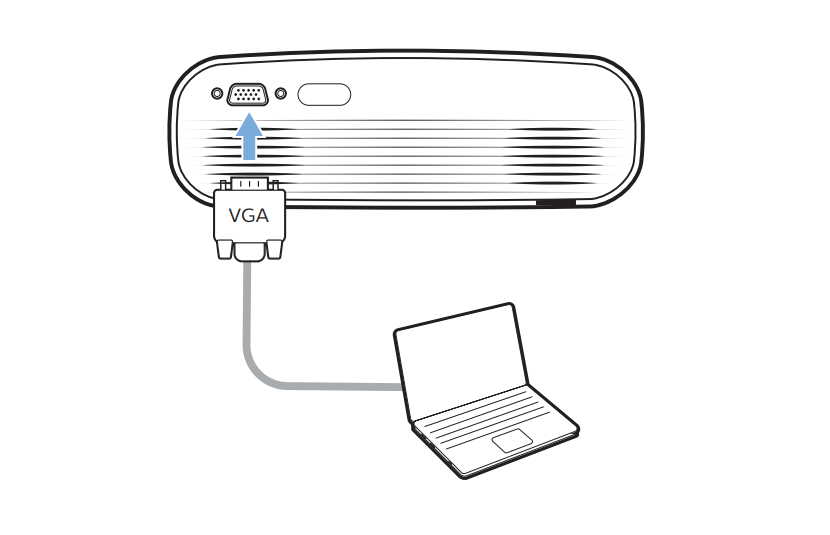
Read more:
Tip for Connecting Philips NeoPix Prime 2 Projector to Devices via HDMI
Philips NeoPix Prime 2 Projector Bluetooth Connection Tip
Philips NeoPix Prime 2 Projector AV Connection Tip




