Philips NeoPix Prime 2 Projector is a true HD projector with apps and built-in media player, providing versatile connections: HDMI, USB, Wi-Fi, Bluetooth. This Philips NeoPix Prime 2 Projector AV connection tip will show you how to connect devices to Philips NeoPix Prime 2 Projector via AV port.

Connect a playback device (e.g. a DVD player, gaming console, camcorder or digital camera) to the projector through AV connection. With this connection, images are shown on the projection screen, and audio is played on the projector.
1. Using a RCA cable with 3.5 mm plug, connect the AV connector (3.5 mm) on the projector to the analogue audio output jacks (red and white) and/or composite video output jack on a playback device.
2. Press Return button to display the input source list, and then select AV.
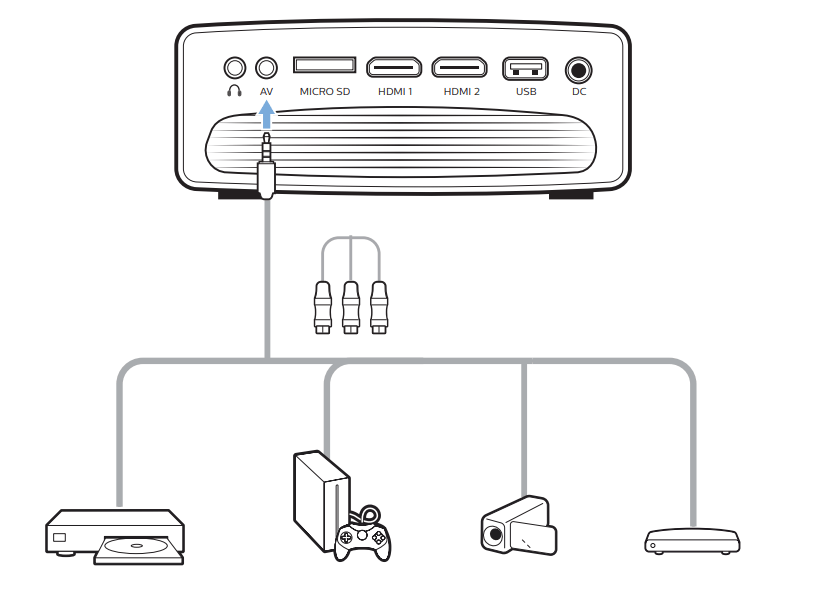
Read more:
Tip for Connecting Philips NeoPix Prime 2 Projector to Devices via HDMI
Philips NeoPix Prime 2 Projector Bluetooth Connection Tip
Philips NeoPix Prime 2 Projector Wired Keyboard/Mouse Connection Tip
Philips NeoPix Prime 2 Projector Review | Is It Worth Buying?
Philips NeoPix Prime 2 Projector Customize Home Screen Wallpaper



