You are allowed to connect external speakers or headphones to the Philips NeoPix Prime 2 Projector. With this connection, audio from the projector is played through the external speakers or headphones.

Connecting to external speakers or headphones to Philips NeoPix Prime 2 Projector
1. Using a 3.5 mm audio cable, connect the audio connector on the projector to the analogue audio input (3.5 mm jack, or red and white jacks) on the external speakers. Or connect the audio connector on the projector to headphones. The speakers of the projector are deactivated automatically when the external speakers or headphones are connected to the projector.
2. When connecting to the headphones, use the volume control on the remote control to adjust the volume to a comfortable level.
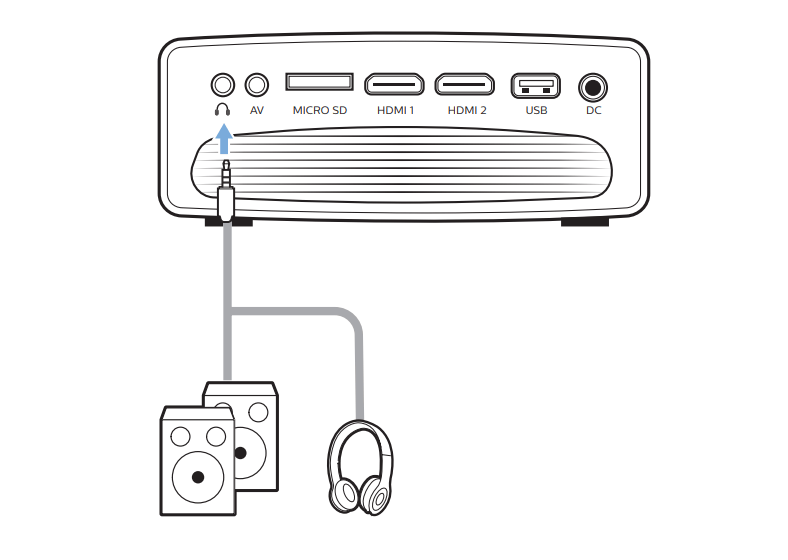
Read more:




