You can install the Philips NeoPix Prime 2 projector in four different configuration, which are front table, front ceiling, rear table and rear ceiling. Follow the guidelines below to set up projection mode for different projector placement.
Steps to Choose Projection Mode fo Philips NeoPix Prime 2 Projector
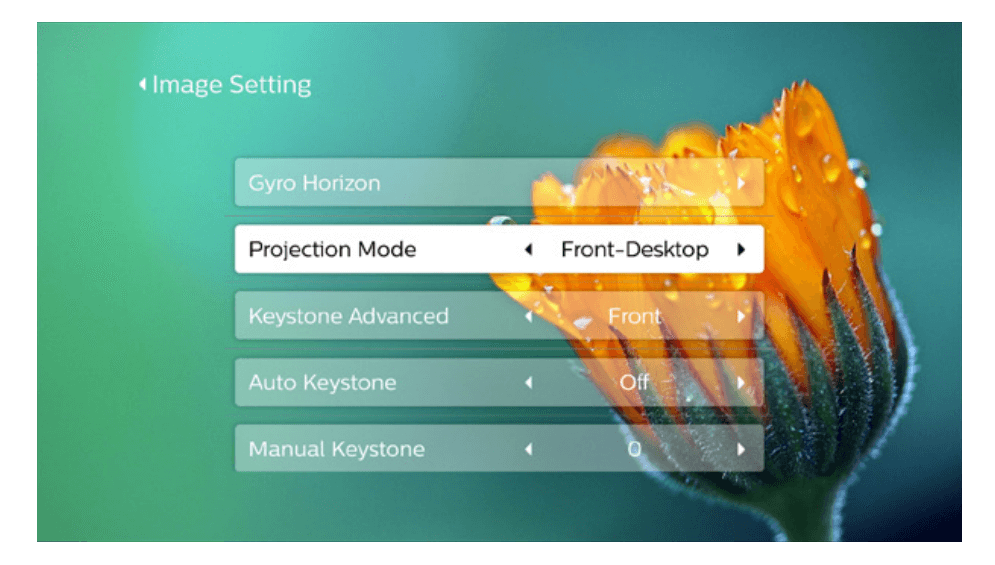
- On the home screen, press up button once or more to display the shortcut options.
- Then select the settings icon on the upper right of the homescreen and press OK.
- Then go to Projection Image Setting – Projection Mode.
- Choose front desktop, front ceiling, rear table or rear ceilinh in accordance with your needs.

Read more:
Philips NeoPix Prime 2 Projector Auto Keystone Correction Guide
Philips NeoPix Prime 2 Projector Remote Pairing Guide
Digital Zooming Tip for Philips NeoPix Prime 2 Projector




