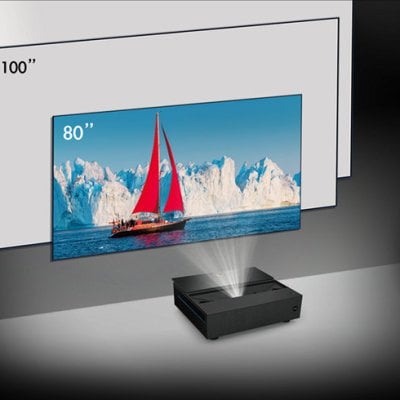The projector has high requirements for placement, angle, and levelness. Not only must it be facing the screen, but it must also be horizontal and vertical so that the picture can project a standard rectangle, otherwise the picture will be deformed due to the wrong angle. In the projection industry, there is a technical term for this practice of projection correction; “keystone correction”.
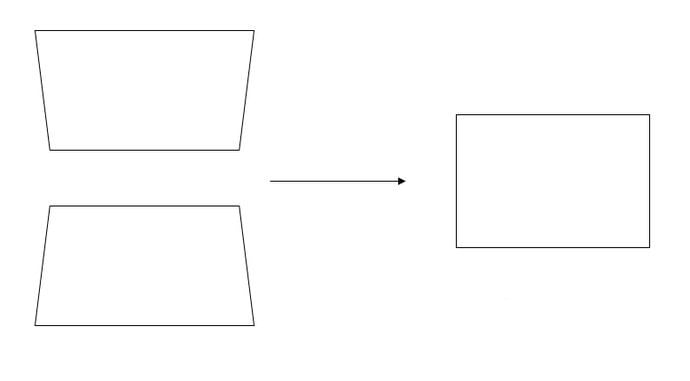
In application, it is almost impossible to keep the vertical angle completely due to various problems such as the projector’s use site and hoisting restrictions. A small deviation in the position of the projector will have a great impact on the projected image. In the past, there are usually two methods of traditional “keystone correction”: optical keystone correction and digital keystone correction.
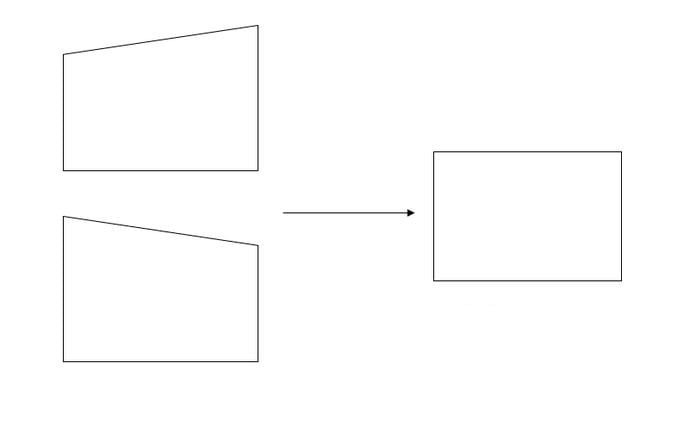
“Optical keystone correction” refers to the purpose of adjusting the trapezoid by adjusting the physical position of the lens. In layman’s terms, it requires the user to adjust it by himself, which is time-consuming and labor-intensive, and is not intelligent at all.
“Digital Keystone Correction” is to realize keystone correction by means of software algorithm. Most of smart projectors’ “keystone correction” use digital keystone correction technology, but this technology still requires manual adjustment by the remote control. Even if there are smart projections that claim to have “auto keystone correction”, they only support vertical auto keystone correction. The automatic keystone correction technology in the horizontal direction that is more important to users, that is, the technology of automatically changing the square of the side projection screen has not been overcome for a long time.

What is 4D Keystone Correction? The “4D automatic keystone correction” technology is the world’s first technology that can truly realize automatic keystone correction for four angles of up, down, left, and right. With “4D automatic keystone correction”, it means that the projector will automatically square the screen even when it is projecting from side.
Read more: